Could you please tell me the version of Office you are using now?
>but when I choose the region display, the map remains empty
<<Do you mean that it appears like below screenshot after choosing the region display?
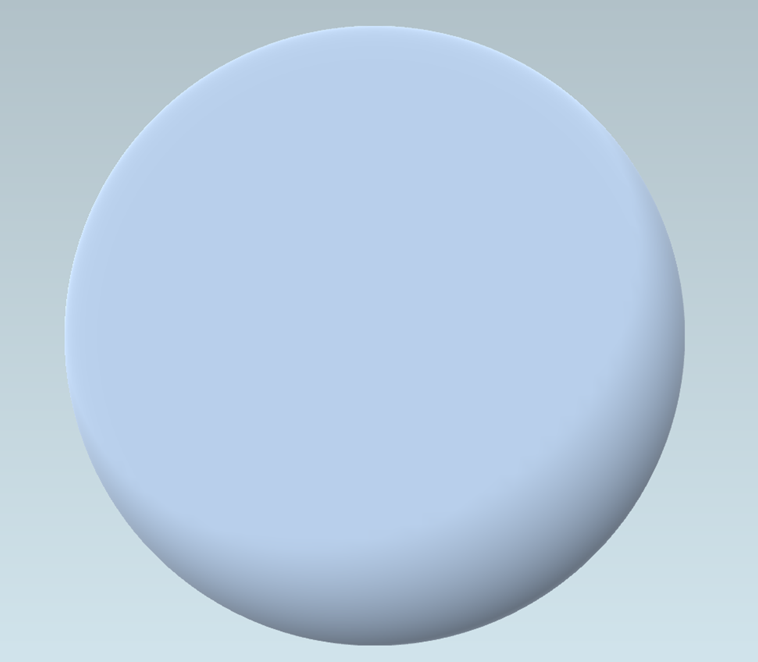
If so, please go to File>Options>Add-Ins. Towards the bottom of the window, where it says Manage, select COM Add-ins, click Go. In the dialog box, uncheck Microsoft Power Map for Excel, click OK.
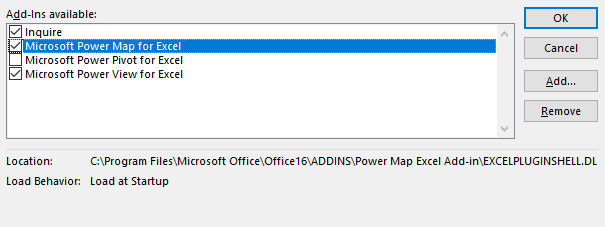
Then close and restart Excel, go to the same path and check the add-in to see if this issue has resolved.
If there are any misunderstandings or updates, please let me know.
If an Answer is helpful, please click "Accept Answer" and upvote it.
Note: Please follow the steps in our documentation to enable e-mail notifications if you want to receive the related email notification for this thread.
