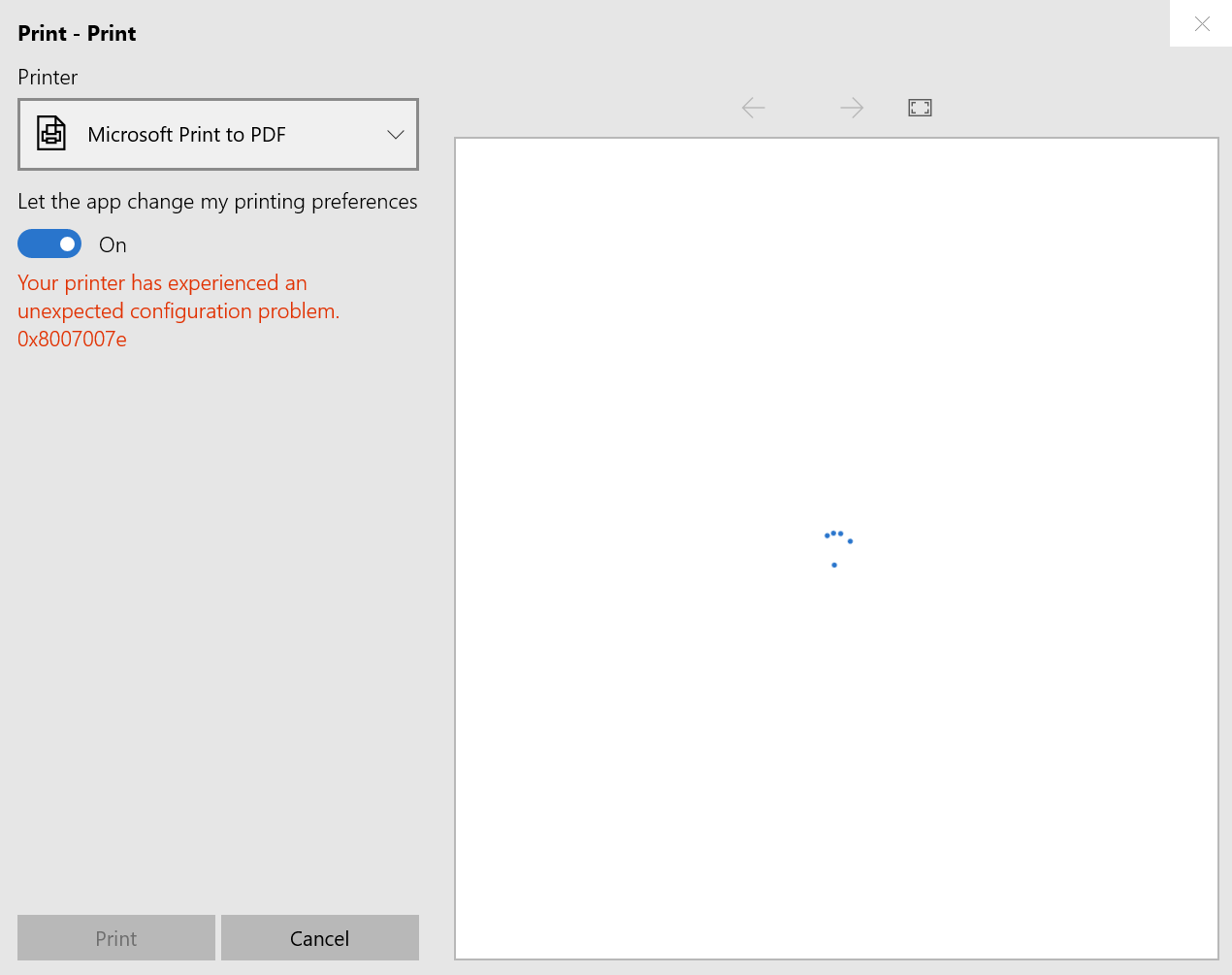Hello @RoyLi-MSFT and thanks for replying. We received even more emails just this morning about this issue. This is an app that has run perfectly and the binary has not been updated in the Store for 1 year+. Why would it suddenly not work after the latest Windows 10 update?
We are working on the next version which has AppCenter but HockeyApp & older AppCenter is what the current version uses. When we developed the last version of the app, AppCenter's Error collecting did not work with Windows 10 yet. So we have no ability in the current version to check on errors. In the soon to be released version this has all been implemented but currently, there is no way to check for errors as HockeyApp is gone.
I don't have the users' information so I cannot tell you what version of windows but one user said "It appears that my most recent Windows update was on 6/14 with another one scheduled for later today."
Why would only our app not to print correctly on multiple devices / users? Users are reporting that other apps are printing.
Thank You