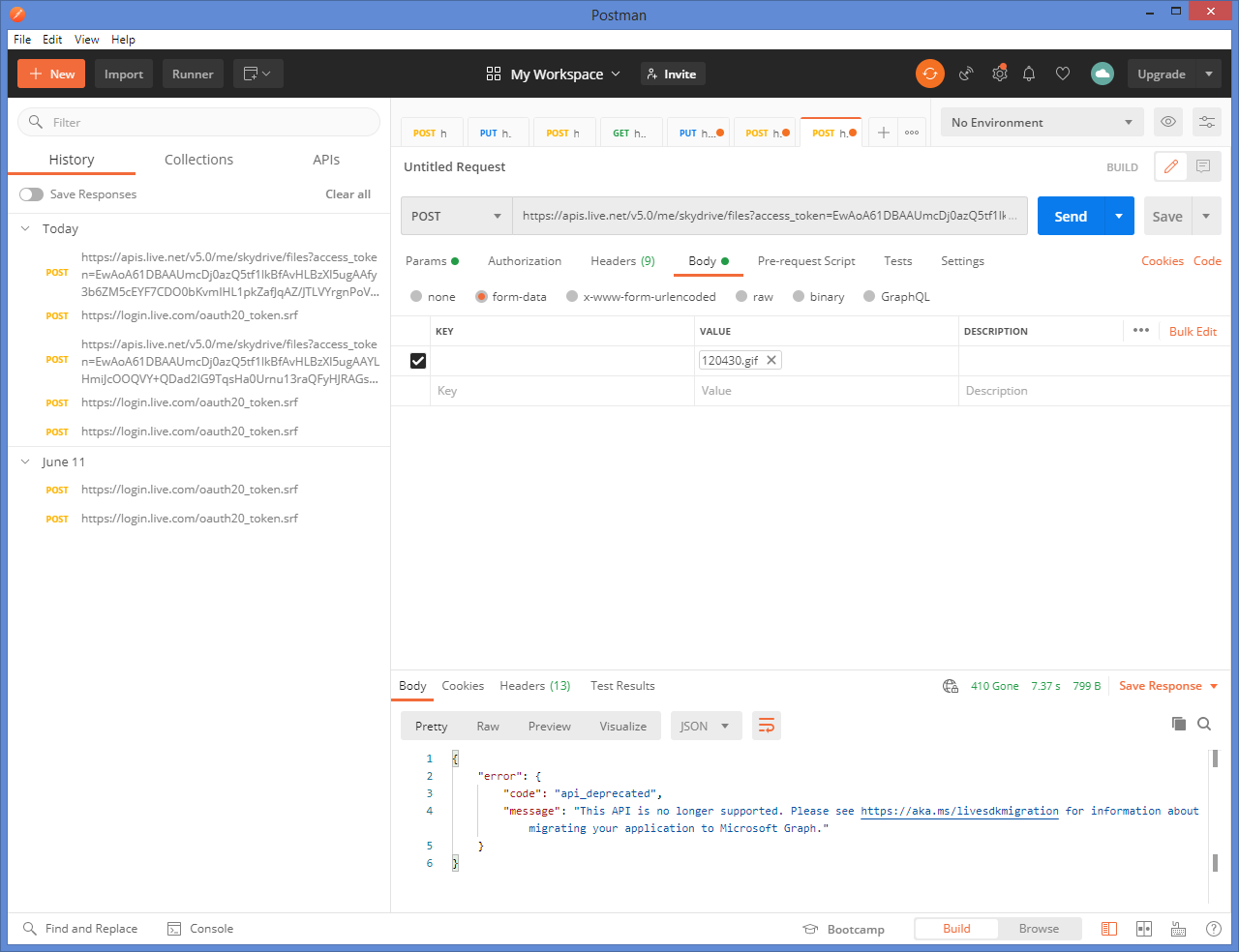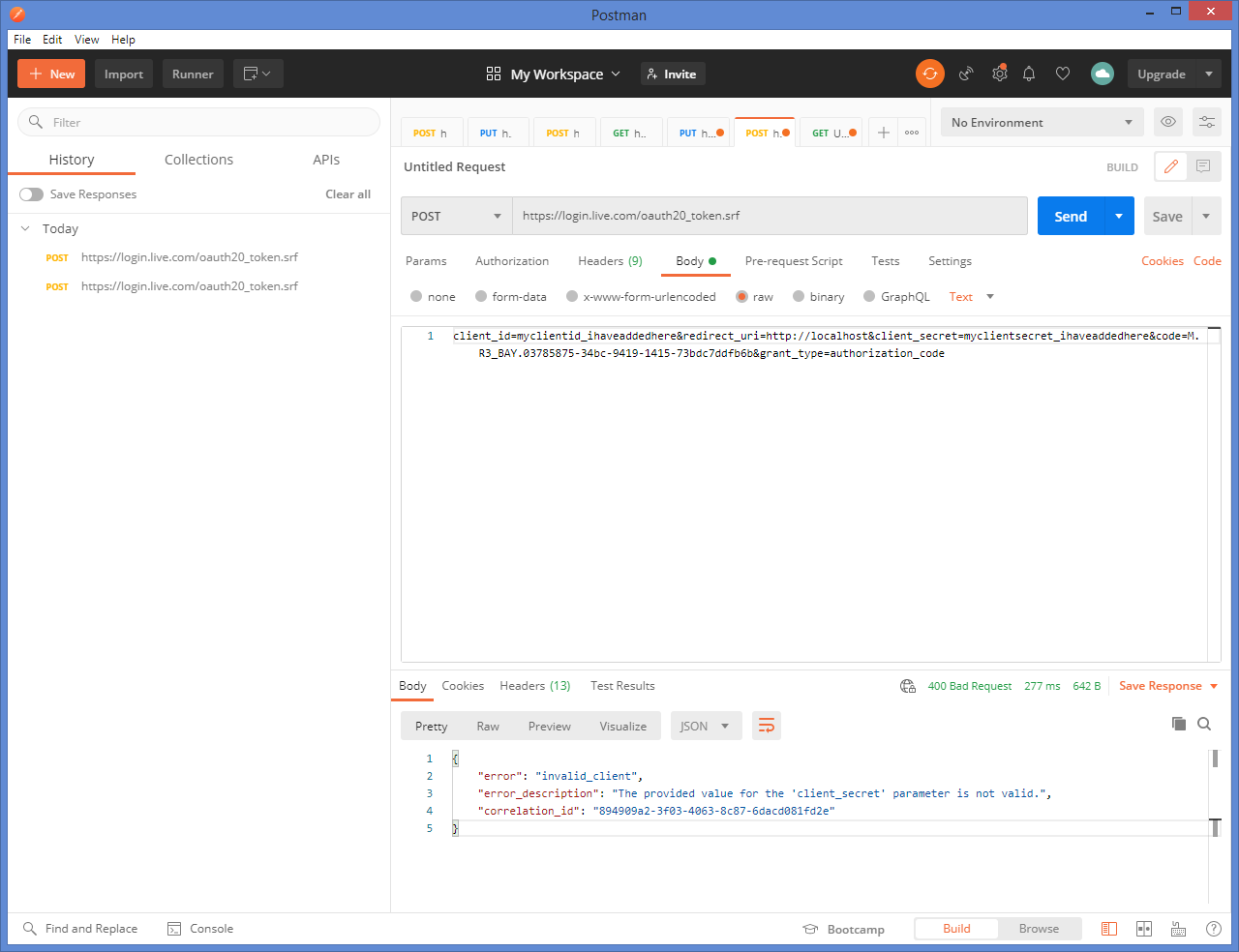Hi SaravanakumarP-9122,
Have you tried the following documents? And what specific problems did you encounter?
Downloading and uploading files on OneDrive (REST)
Upload and Download files from OneDrive
Here are also some related threads you can refer to.
Upload file (> 4MB) to OneDrive using Graph API
how to upload and download file to onedrive for business using c# application?
Create file to Onedrive programmatically from C#?
Best Regards,
Daniel Zhang
If the response is helpful, please click "Accept Answer" and upvote it.
Note: Please follow the steps in our documentation to enable e-mail notifications if you want to receive the related email notification for this thread.