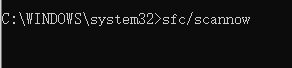Hi Barani,
Welcome to Microsoft Q&A.
Please help check below questions to narrow down the issue.
- The OS version
- Can the laptop reboot normally now, or what’s the current status?
- Can the laptop boot into Safe Mode or WinRE?
- What changes had been made before the issue started?
- Does the issue happen only when waking up from sleep mode?
- How often does it happen?
Regarding your “0x000000ef - CRITICAL_PROCESS_DIED” question, the issue is very possible caused by critical system process crash, such as csrss.exe, wininit.exe, logonui.exe, smss.exe, services.exe, conhost.exe, and winlogon.exe.
Troubleshooting Tips are as follow :
- Quick Fix —— If you can boot into Safe Mode or WinRE, open an elevated command prompt, run “SFC /scannow” to repair missing or corrupted system files.
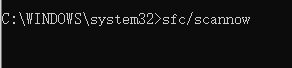
2) Check the System Log in Event Viewer, it may offer some information on the error device or driver.
3) Run a virus detection program.
4) Try running the hardware diagnostics supplied by the system manufacturer or contact them directly for help.
5) Download a Windbg Preview in Microsoft store so that you can analyze your dump file.
You can use the following links as a reference:
Bug Check 0xEF: CRITICAL_PROCESS_DIED
https://learn.microsoft.com/en-us/windows-hardware/drivers/debugger/bug-check-0xef--critical-process-died
Analyzing a Dump File with WinDbg
https://learn.microsoft.com/en-us/windows-hardware/drivers/debugger/analyzing-a-kernel-mode-dump-file-with-windbg
Please remember to mark the replies as answers if they help.
Best regards,
Molly