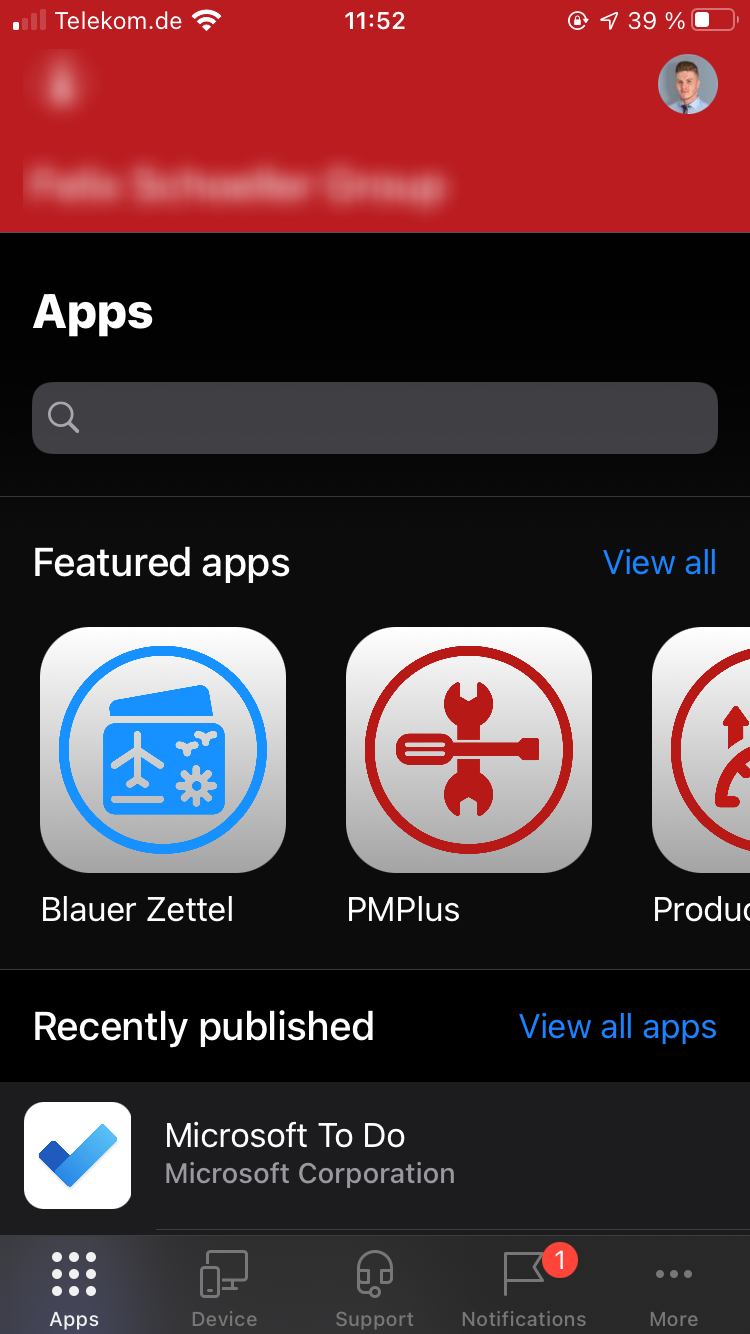You can use a URL shortener to make the links clickable!
Company Portal link to app
Hey everyone,
I try to open a published app in our company portal from a QR-Code.
The content of the QR-Code is
companyportal://apps/{AppID}
It works like a charm to open the company portal app itself, but it fails to open the details page of the published app (appID).
I also tried to combine the link with the company portal app itself generates:
https://portal.manage.microsoft.com/WebCP/Apps/{appID} -> companyportal://portal.manage.microsoft.com/WebCP/Apps/{appID}
Even those link underneath do not change the behaviour of the app.
(Source: https://learn.microsoft.com/en-us/mem/intune/apps/company-portal-app#opening-web-company-portal-applications)
companyportal://apps
companyportal://devices
companyportal://support
...
Does anyone know, what my mistake is?
5 answers
Sort by: Most helpful
-
Andrew Gintoft 10 Reputation points
2024-06-18T14:14:53.3+00:00 -
 Lu Dai-MSFT 28,421 Reputation points
Lu Dai-MSFT 28,421 Reputation points2021-09-09T03:15:45.217+00:00 @Stockmann, Thomas - OS 880 Thanks for posting in our Q&A.
To clarify this issue, we appreciate your help to share some information:
- How did you set company portal link to app? Could you please show the screen shots about the configuration?
- What's the goal that you want to make company portal link to app?
If there is anything update, feel free to let us know.
If the response is helpful, please click "Accept Answer" and upvote it.
Note: Please follow the steps in our documentation to enable e-mail notifications if you want to receive the related email notification for this thread. -
Saravana Kumar Sathasivam 1 Reputation point
2022-06-10T15:47:02.65+00:00 Hello everyone,
I am facing the same issue in my application. Please share the answer, if anyone knows how to implement it.
FYI, I have to open the Company Portal link to app on clicking the update button in my app.
-
Thilo Langbein 1 Reputation point
2023-06-28T11:50:39.1+00:00 WIN+R: companyportal://apps opens only company portals start page.
-
 DJ Penn 0 Reputation points
DJ Penn 0 Reputation points2024-06-28T23:29:38.16+00:00 In Outlook (click to run v2404) you cannot type it out like http:// or ftp:// or file:// to create a clickable link.
However you can use the "Link" button or "Insert Link" item (in the Link button's menu) to create a clickable link to companyportal: and you do not need the //
Also, right clicking on the desktop and selecting New -> Shortcut allows you to paste in something like
companyportal:ApplicationId=adf1cfab-548a-43db-9f66-66ccb12fcc2c
and it will create a shortcut with the Company Portal icon (in this case to Red Hat OpenJDK). You can paste them into Word, also, and they still work.
Outside of Office365 or the .lnk in File Explorer (desktop) I use TinyURL as Andrew Gintoft suggested.