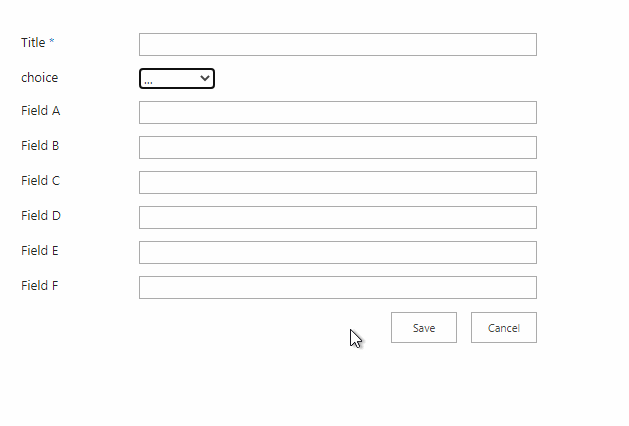Good day,
I have Sharepoint List Form. I have choice drop down field "Type". The "Type" field has values "Process", "Question", "Order"...
I must show or hide some form fields when the "Type" field is changing.
If I select "Process", I must show "Field A" and hide "Field B"
If I select "Question", I must show "Field B" and hide "Field A" and "Field C"
If I select "Order", I must show "Field E" and "Field F" and hide all another fields.
I found this topic [how-to-hideshow-fields-based-on-checkbox-selection-on-newformaspx-][2][][3]
But how does look like the code for dropdown menu?
$("input[Title='Department1']").bind('click',function() {
if($(this).is(':checked')) {
Would be grateful