SSIS = SQL Server Integration Services
This can import Excel files better than your RBAR.
Excel VBA: How to import excel files into MS SQL table? (batch upload, not one record at a time)

VAer-4038
771
Reputation points
Here is basic code structure, which works, but it is very very time consuming (if there are a lot of data in excel file).
How should I re-write the whole program and make it more efficient?
Thanks.
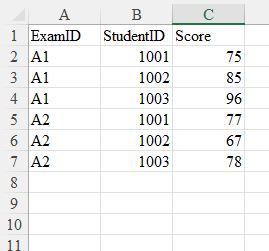
Private Sub CommandButtonTestScoreUpload_Click()
Dim WB As Workbook
Dim WS As Worksheet
Dim ShtName As String
Dim i, j As Long
Dim WBLastRow As Long
Dim UploadTestScoreQuery As String
Dim TestScoreRs As ADODB.Recordset
Dim sFile As String
Dim InsertNotUpdate As Boolean
sFile = Application.GetOpenFilename("*.xl*,*.xl*", , "Select Test Score Excel file")
If sFile <> "False" Then
Set WB = Workbooks.Open(sFile)
ShtName = WB.Sheets(1).Name
WBLastRow = WB.Sheets(ShtName).Cells(Rows.Count, "A").End(xlUp).Row
Set CnDev = CreateObject("ADODB.Connection")
CnDev.Open ConnectionString
For i = 2 To WBLastRow
InsertNotUpdate = True
'I have If...Then... statement here, if a record already exists in Database table, then set InsertNotUpdate = False
'Basically, I download whole MS SQL table into another new workbook, then compare excel record against downloaded table.
If InsertNotUpdate = True Then 'Inert new record
UploadTestScoreQuery = "INSERT INTO Test_score ......" 'INSERT SQL Statement
Else 'Update existing record
UploadTestScoreQuery = "UPDATE Test_score SET ........." 'UPDATE SQL statement
End If
Set TestScoreRs = CreateObject("ADODB.Recordset")
TestScoreRs.Open UploadTestScoreQuery, CnDev
Set TestScoreRs = Nothing
Next i
End If
Application.DisplayAlerts = False
WB.Close savechanges:=False
Application.DisplayAlerts = True
Set CnDev = Nothing
MsgBox "We have finished uploading your data."
End Sub
Developer technologies Visual Basic for Applications
1,507 questions
1 answer
Sort by: Most helpful
-
Tom van Stiphout 1,861 Reputation points MVP Volunteer Moderator
2021-12-09T00:52:07.163+00:00