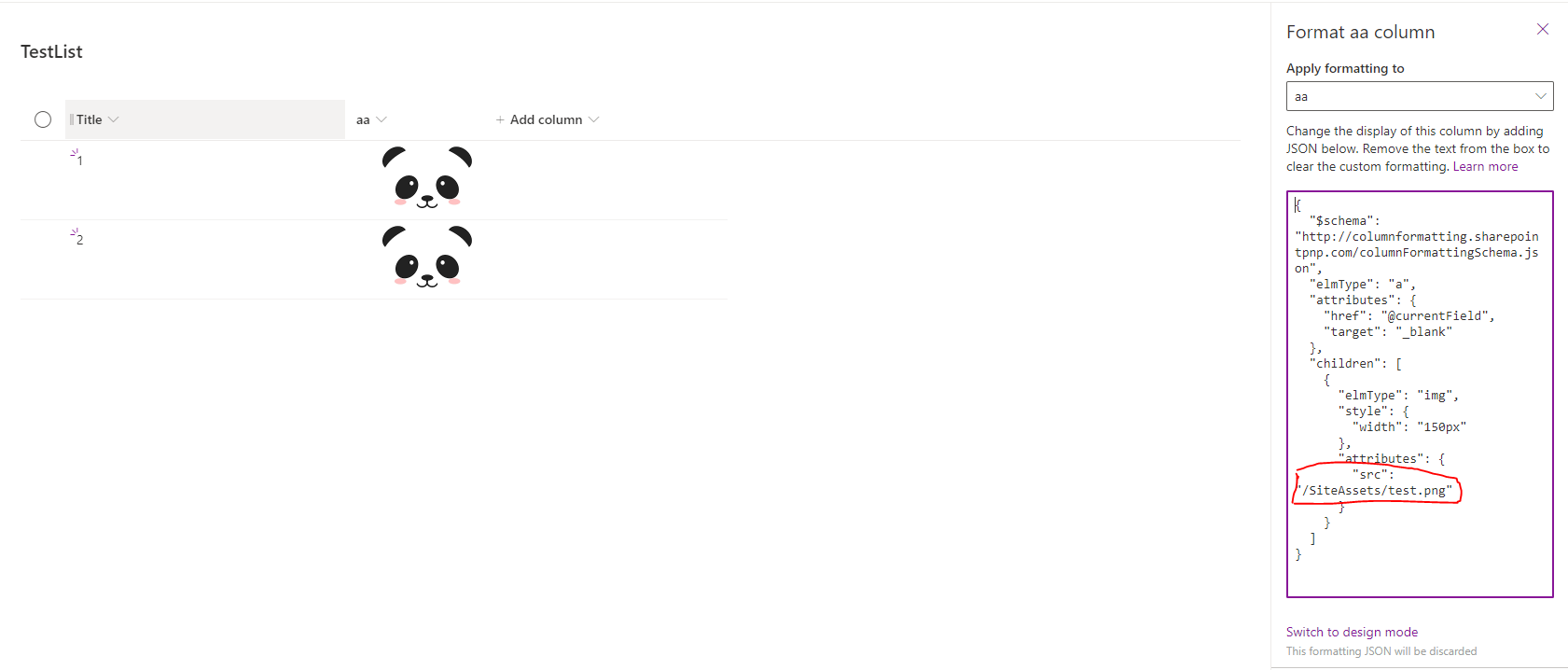SharePoint Server
A family of Microsoft on-premises document management and storage systems.
2,294 questions
This browser is no longer supported.
Upgrade to Microsoft Edge to take advantage of the latest features, security updates, and technical support.
I am using the new 365 Microsoft SharePoint
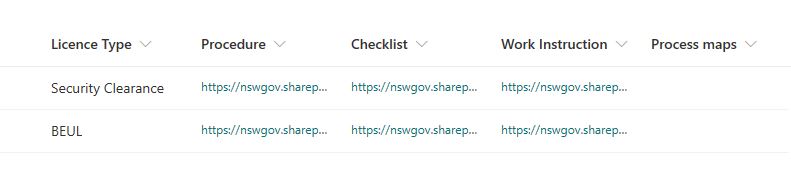
I have a team that wold like to hide the link to a document with an image see attached
You could use JSON column formatting to hide the link to a document with an image, below is my sample code fo you:
{
"$schema": "http://columnformatting.sharepointpnp.com/columnFormattingSchema.json",
"elmType": "a",
"attributes": {
"href": "@currentField",
"target": "_blank"
},
"children": [
{
"elmType": "img",
"style": {
"width": "150px"
},
"attributes": {
"src": "/SiteAssets/test.png"
}
}
]
}
Note :change the src attribute to your iamge url.
My test result: