I manually updated the Office 365 suite (Outlook/Word/etc . .. > Account Panel > Office Updates > Update Now) and the error has gone away.
OneDrive for Business (Groove.exe) Critical Error with SP 2016 On-Premises

For a few days, I'm getting the following error and the OneDrive for Business (Groove.exe) client crashes :
OneDrive for Business needs to close because of a hardware or configuration problem.
Error description: No such interface supported.
HRESULT: 0x80004002
AssertTag: {changes everytime}
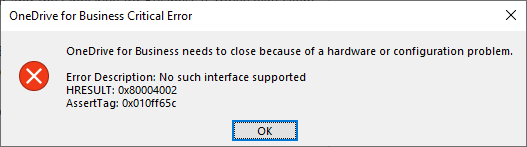
I'm wondering if it has anything to do with the latest SharePoint 2016 August 2020 updates (KB4484473 & KB4484476) ?
It feels like they happened around the same time.
2 additional answers
Sort by: Most helpful
-
Anonymous
2020-08-13T12:14:04.047+00:00 They're actively answering questions in dedicated forums here.
https://techcommunity.microsoft.com/t5/onedrive-for-business/bd-p/OneDriveforBusiness
https://answers.microsoft.com/it-it/msoffice/forum/msoffice_onedrivefb--please don't forget to Accept as answer if the reply is helpful--
-
Emily Du-MSFT 46,811 Reputation points Microsoft Vendor
2020-08-14T08:27:55.977+00:00 Generally, this issue may be caused by OneDrive for Business cache or Office cache. You could follow below tips to troubleshooting the issue.
1.Clear OneDrive for Business cache or Office cache.
References:
Delete temporary permanent data
Resolved error 0x80004005 when using OneDrive for business2.Make sure your operating system is up to date.
3.Uninstall then re-install OneDrive for Business.