Hi administrator-1335,
Per my test, I cannot change the “Work phone” to “Desk phone” in user profile card by using the out-of-box way. And I also can’t change the order of the fields here.
I would suggest you submit a feedback via User Voice
https://sharepoint.uservoice.com/
Thanks
Echo Du
If the response is helpful, please click "Accept Answer" and upvote it.
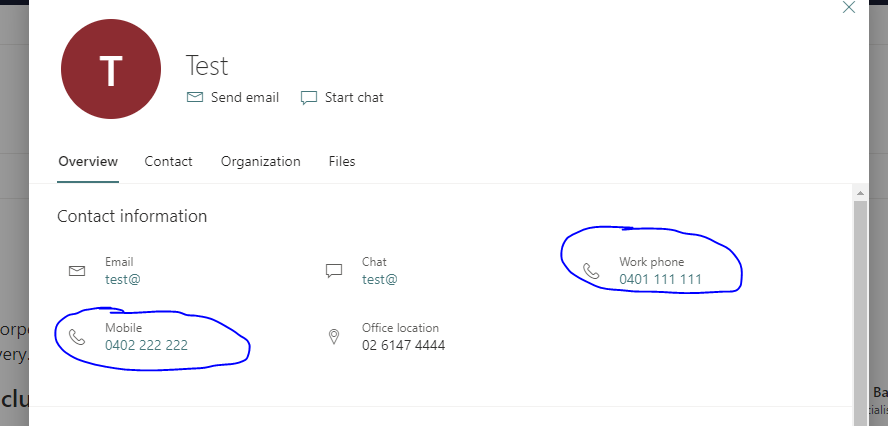
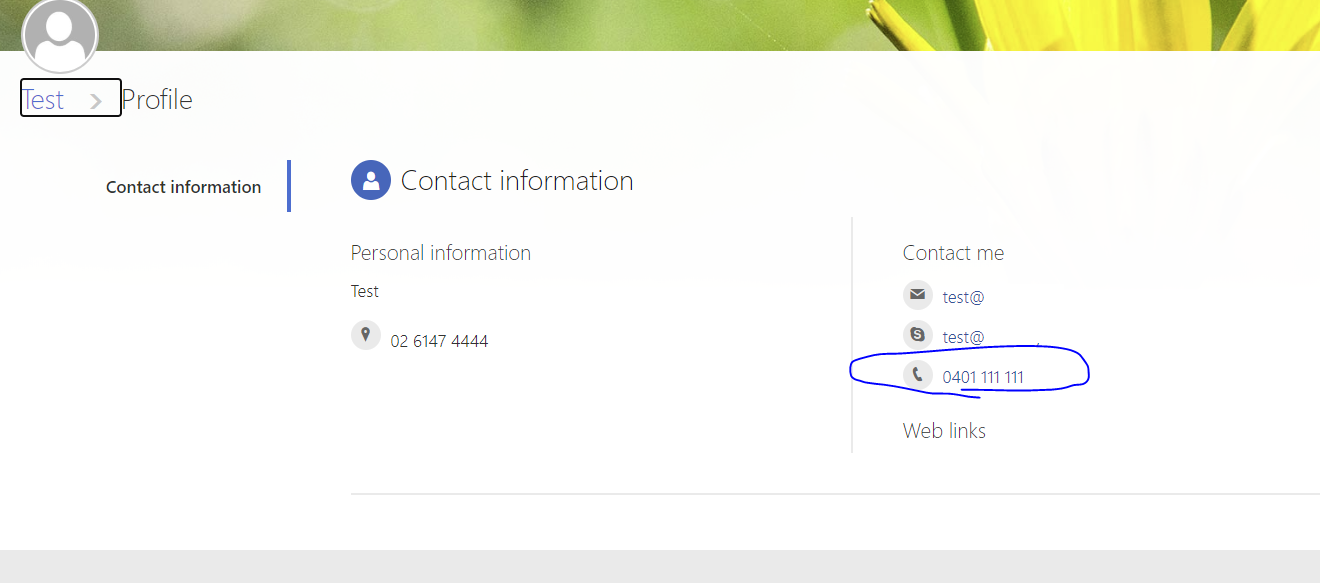 screenshots attached, why is the other phone number not shown?
screenshots attached, why is the other phone number not shown? 