Could be an network issue; can you ping the server name?
Olaf
This browser is no longer supported.
Upgrade to Microsoft Edge to take advantage of the latest features, security updates, and technical support.
All,
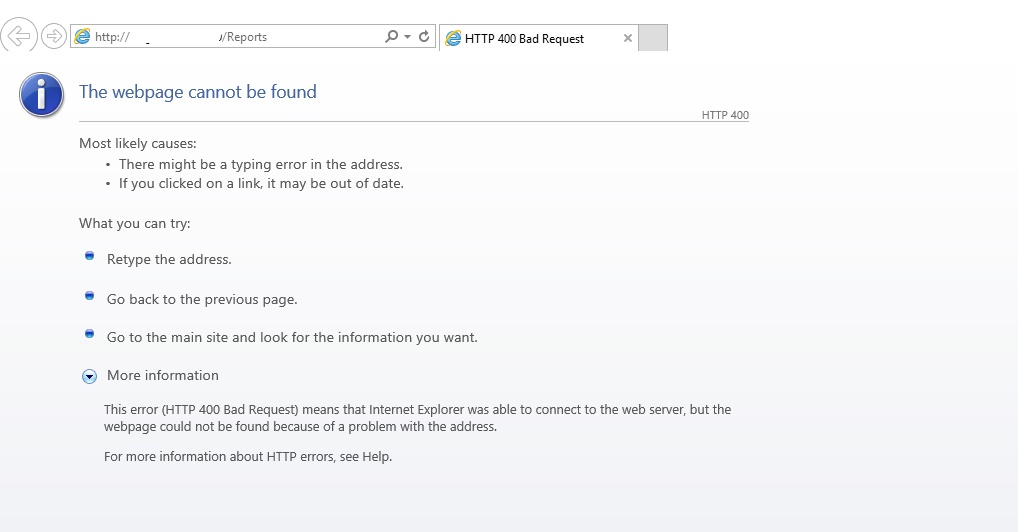
Reporting URL is not working. How to troubleshoot the issue. However http://localhost/Reports is working, and 'http://Servername/Reports' is not working. Please assist to troubleshoot the issue.

Could be an network issue; can you ping the server name?
Olaf

Hi,
1.What's your port, 80? Make sure the port is enabled.
2.Try to ping your server name
3.Could you open the url with http://youripaddress/Reports or http://FQDN/Reports
4.Are you using kerberos authentication? If yes, please check the SPNs.
register-a-service-principal-name-spn-for-a-report-server
5.Check the firewall.
Regards,
Zoe