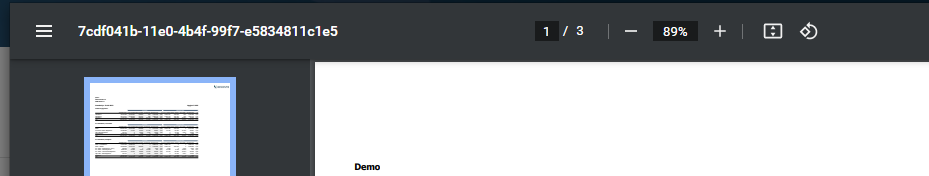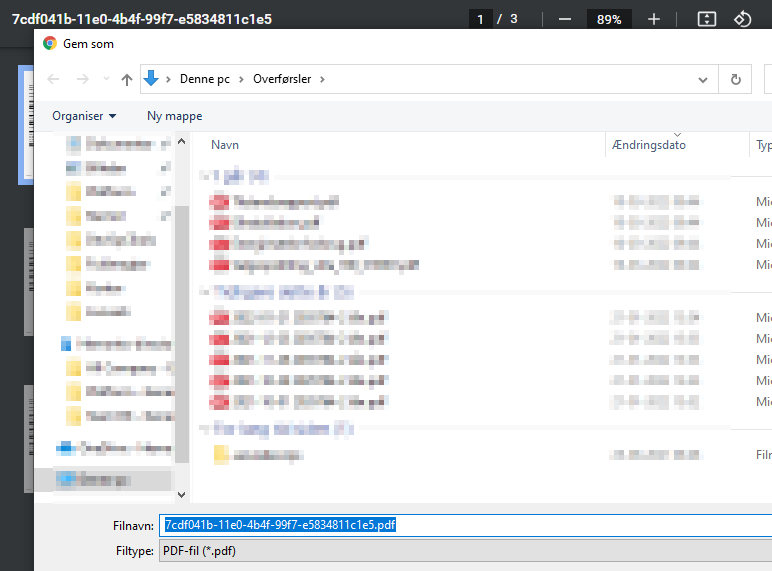Hi @Anonymous ,
If I understand correctly, you want to add custom properties/metadata(e.g. Status, Catagories, Subject) to the exported PDF document.
If so, we need to implement a customized Rendering Extension to accomplist the traget. We can start implementing a Rendering Extension from here: http://msdn.microsoft.com/en-us/library/ms153624.aspx
Best Regards,
Joy
If the answer is the right solution, please click "Accept Answer" and kindly upvote it. If you have extra questions about this answer, please click "Comment".
Note: Please follow the steps in our documentation to enable e-mail notifications if you want to receive the related email notification for this thread.