Hi,
It seems more like a Team Foundation Server question ? Is it part of Azure DevOps Server question ? Since I have limited knowledge of TFS, only from SSRS side, we could only manually change the project or report name. There aren't any feature in SSRS that can process the project or report name.
Regards,
Joy
Reporting Naming Convention for TFS Project Name and Reporting Manger Folder
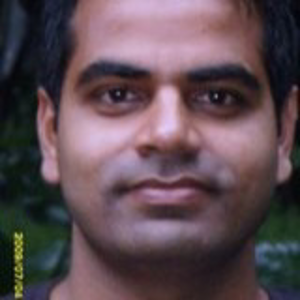
Hi All,
What is best way to organize your reporting (SSRS Paginated, SSRS Mobile and Power BI) Projects and reports on TFS and Reporting Manger..?
I have separate SSRS Project on TFS for each Sub-Folders on Reporting Manager.
On Report Manager, I have folder called Operations under Home and under Operation Folder, I have 3 Sub-folders called "Operations Stores", "Operations Management" and "Operations Managers" so what I have done created 3 SSRS Projects "Operations Stores", "Operations Management" and "Operations Managers" on Visual Studio and added these projects to Team Foundation Server(TFS).
Also how to prefix TFS Project initials and numbers to identify reports..?
For TFS Project Name and Reporting Manger Folder: Data Governance (Data Governance is my TFS Project Name and Also I have a Folder on Reporting Manager)
SSRS Paginated Reports Sequence (So for Paginated Reports under Data Governance Project or Folder I have Allocated number 1 to 100)
DG-001 Paginated Report Name A
……..
DG-100 Paginated Report Name Z
SSRS Mobile Reports Sequence (So for Mobile Reports under Data Governance Project or Folder I have Allocated number 101 to 200)
DG-101 Mobile Report Name A
……..
DG-200 Mobile Report Name Z
Power BI Reports Sequence (So for Power BI Reports under Data Governance Project or Folder I have Allocated number 201 to 300)
DG-201 Power BI Report Name A
……..
DG-300 Power BI Report Name Z
Same numbers can be used for each Projects with different Project Name Initials.
If I follow these naming conventions then I can easily identify reports belong to which department and which reports are SSRS Paginated reports, which are Mobile Reports and which ones are Power BI Reports.
Any suggestions..?
1 answer
Sort by: Most helpful
-
 Joyzhao-MSFT 15,571 Reputation points
Joyzhao-MSFT 15,571 Reputation points2020-09-01T07:09:11.54+00:00