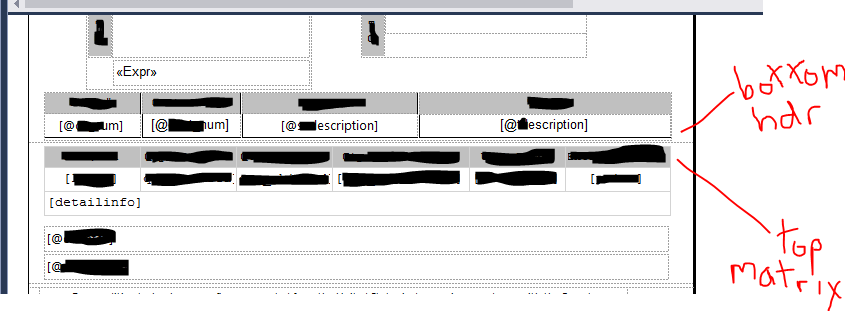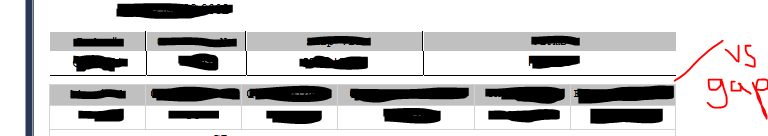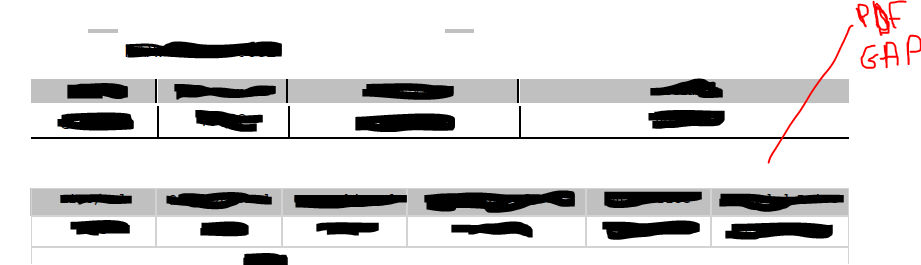Hi @db042190
I could not fully get your meaning.
Here is my local test. Do you mean that in the yellow part ,the gap is quite different?
Could you please share your dataset and screenshot with me so we could understand your needs clearly.
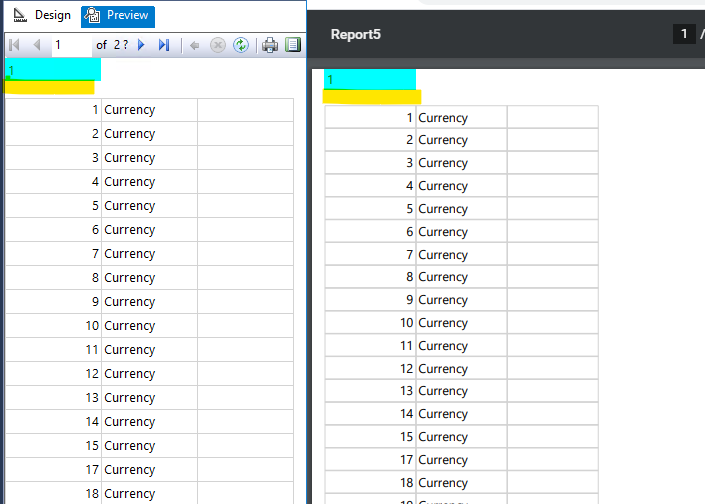
Regards,
Zoe
If the answer is helpful, please click "Accept Answer" and upvote it.
Note: Please follow the steps in our documentation to enable e-mail notifications if you want to receive the related email notification for this thread.