Events
Get certified in Microsoft Fabric—for free!
19 Nov, 11 pm - 10 Dec, 11 pm
For a limited time, the Microsoft Fabric Community team is offering free DP-600 exam vouchers.
Prepare nowThis browser is no longer supported.
Upgrade to Microsoft Edge to take advantage of the latest features, security updates, and technical support.
This article outlines the steps to create an OData connection.
This OData connector supports the following authentication types for copy and Dataflow Gen2 respectively.
| Authentication type | Copy | Dataflow Gen2 |
|---|---|---|
| Anonymous | √ | √ |
| Basic | √ | √ |
| Organizational account | n/a | √ |
Data Factory in Microsoft Fabric uses Power Query connectors to connect Dataflow Gen2 to OData. The following links provide the specific Power Query connector information you need to connect to OData in Dataflow Gen2:
In some cases, the Power Query connector article might include advanced options, troubleshooting, known issues and limitations, and other information that could also prove useful.
To create a connection in a data pipeline:
From the page header in the Data Factory service, select Settings  > Manage connections and gateways.
> Manage connections and gateways.
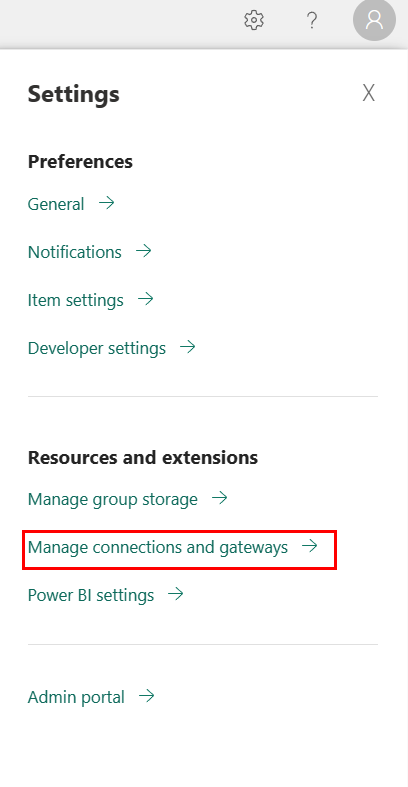
Select New at the top of the ribbon to add a new data source.
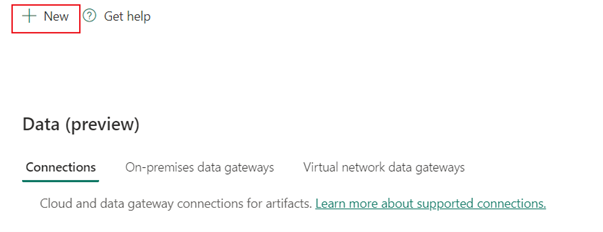
The New connection pane shows up on the left side of the page.
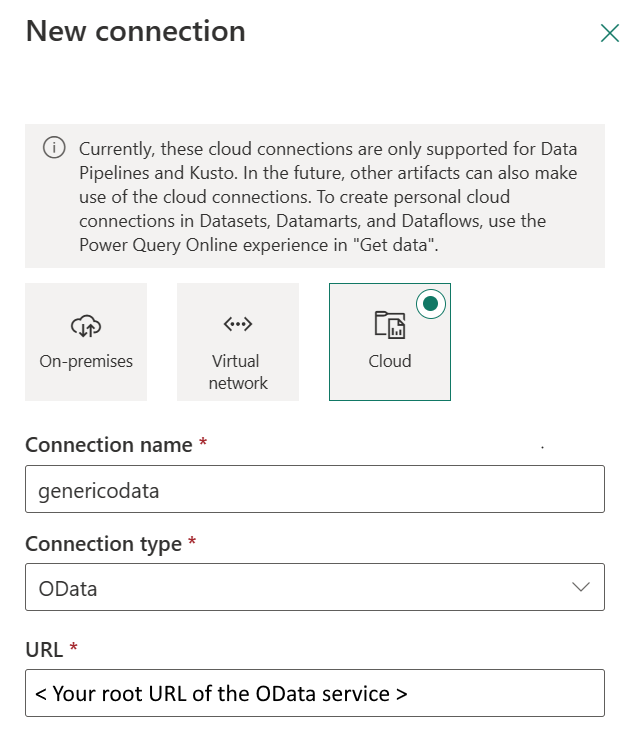
In the New connection pane, choose Cloud, and specify the following fields:
Under Authentication method, select your authentication from the drop-down list and complete the related configuration. This OData connector supports the following authentication types:
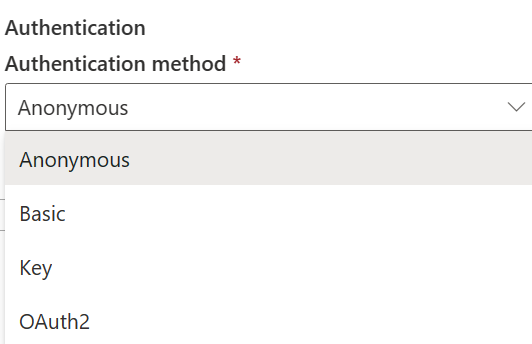
Under Authentication method, select Anonymous.
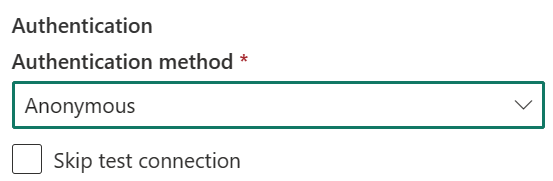
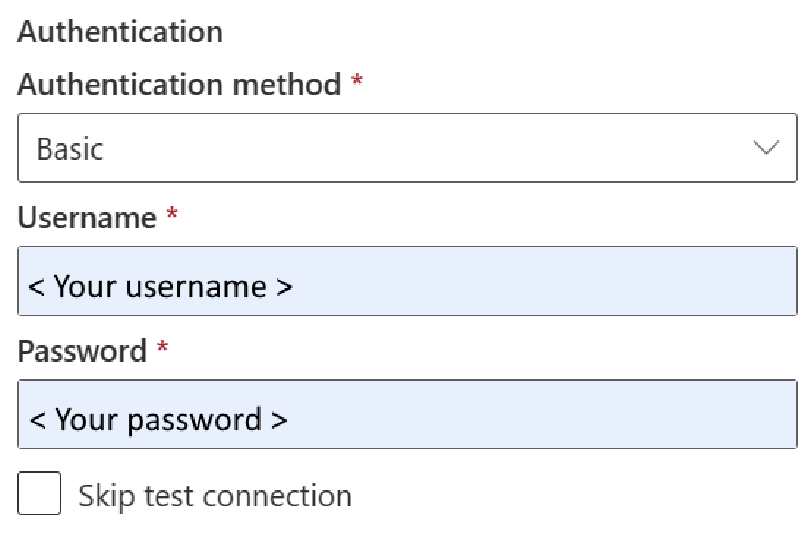
In the General tab, select the privacy level that you want apply in the Privacy level drop-down list. Three privacy levels are supported. For more information, go to privacy levels.
Select Create. Your creation is successfully tested and saved if all the credentials are correct. If not correct, the creation fails with errors.
The connector properties in the following table are supported in pipeline copy:
| Name | Description | Required | Property | Copy |
|---|---|---|---|---|
| Connection name | A name for your connection. | Yes | ✓ | |
| Connection type | Select OData for your connection type. | Yes | ✓ | |
| URL | The base URL to the OData server. | Yes | ✓ | |
| Authentication | Go to Authentication | Yes | Go to Authentication | |
| Privacy Level | The privacy level that you want to apply. Allowed values are Organizational, Privacy, Public | Yes | ✓ |
The properties in the following table are the supported authentication type.
| Name | Description | Required | Property | Copy |
|---|---|---|---|---|
| Anonymous | ✓ | |||
| Basic | ✓ | |||
| - Username | The user name to use to access the OData endpoint. | Yes | ||
| - Password | The password for the specified username. | Yes |
Events
Get certified in Microsoft Fabric—for free!
19 Nov, 11 pm - 10 Dec, 11 pm
For a limited time, the Microsoft Fabric Community team is offering free DP-600 exam vouchers.
Prepare now