Azure Update Manager
An Azure service to centrally manages updates and compliance at scale.
320 questions
This browser is no longer supported.
Upgrade to Microsoft Edge to take advantage of the latest features, security updates, and technical support.
Hi,
We have Azure Update Management enabled and working under Automation Accounts.
I have 400+ Machines added. I want to compare Excel file will "All the machines" that we actually have in the company.
My goal is to compare 2 list to see what computer needs to be added to the Updates.
Thanks,
Vlad

Hi there,
I assume you use Update Management v1 which is required to be linked to a workspace.
Open the linked workspace and run this query
Update
| where TimeGenerated < ago (7d)
| distinct Computer
Save results as csv\excel
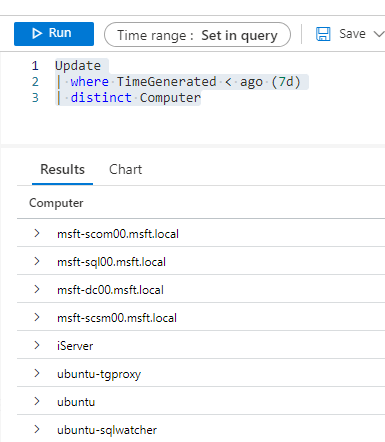
Thank you so much, exactly what I've needed!
Vlad