I test in my environment, your dynamic membership rule works well on my side. Here is my test result.
1) Set department "Dept01" and country "Australia" for user01. Set department "Dept02" and country "China" for user02.
2) Create the dynamic group and add the dynamic membership rule. Then validate rules, user01 and user02 are validated successfully:
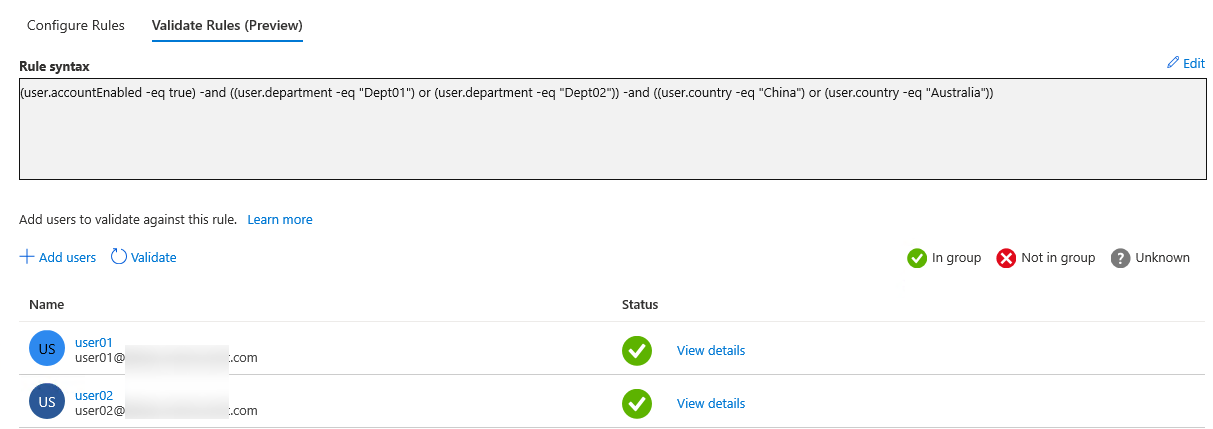
3) Wait for a while, we can check the M365 dynamic group members:
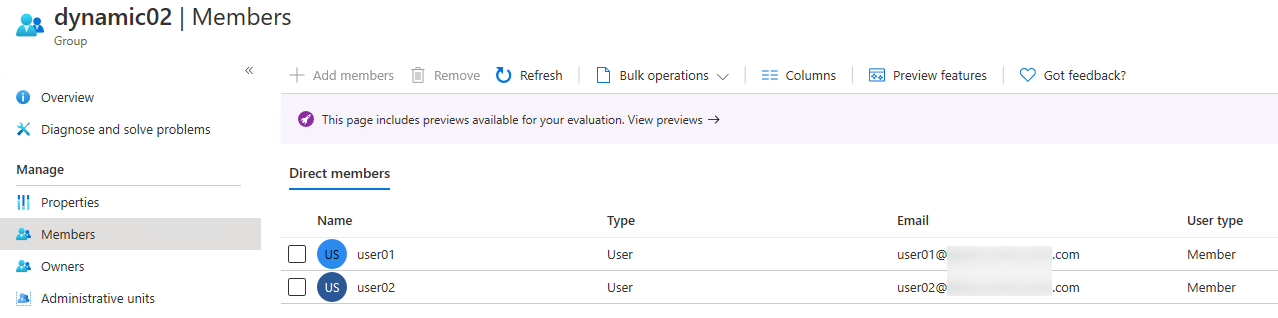
4) Send test messages to the dynamic group, user01 and user02 can receive them successfully:
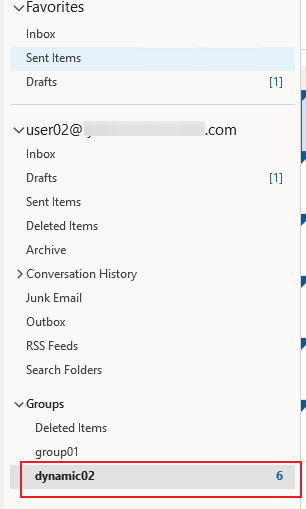
If the response is helpful, please click "Accept Answer" and upvote it.
Note: Please follow the steps in our documentation to enable e-mail notifications if you want to receive the related email notification for this thread.