Hi @Roger Roger ,
AdminAuditLog is available in on-premises Exchange and in the cloud-based service, not for SharePoint online.
Use the Search-UnifiedAuditLog cmdlet to search the unified audit log from SharePoint Online.
Simple test for your reference:
$Audit=Search-UnifiedAuditLog -StartDate 9/1/2020 -EndDate 9/22/2020 -Operations SiteDeleted
$ConvertAudit = $Audit | Select-Object -ExpandProperty AuditData | ConvertFrom-Json
$ConvertAudit | Select-Object CreationTime,UserId,Operation,Workload,ObjectID,SiteUrl,SourceFileName,ClientIP,UserAgent
Result:
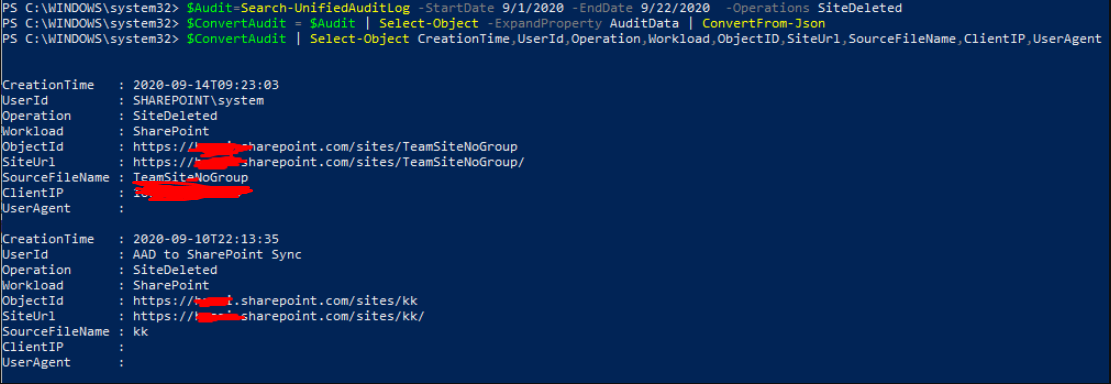
If an Answer is helpful, please click "Accept Answer" and upvote it.
Note: Please follow the steps in our documentation to enable e-mail notifications if you want to receive the related email notification for this thread.
More information:
https://learn.microsoft.com/en-us/powershell/module/exchange/search-unifiedauditlog?view=exchange-ps
https://www.easy365manager.com/office-365-forensics-using-powershell-and-search-unifiedauditlog/

