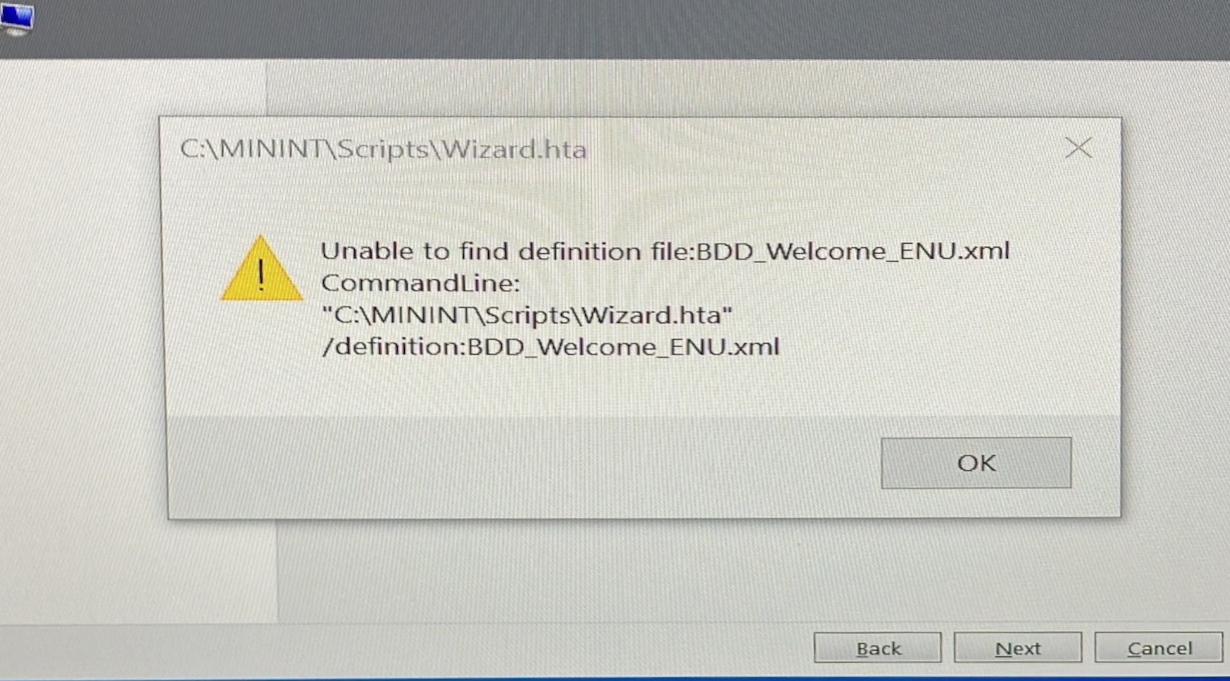Hi.. we have the same issue.. what I found is there a new BIOS firmware been sent out to all manufacturers (HP, Lenovo, Dell etc) and this cause the MDT to fail.. If you update this file and added the missing file that the MDT needs to transfer to the C: drive after it format the HDD (as it's not related to map the network drive).. LTICopySCripts.wsf.. it should help the issue. At this moment im testing it.. maybe it will help someone to figure why it doesn't grab the Skip Welcome attribute.
I added -> "BDD_Welcome_ENU.xml","WelcomeWiz_Initialize.xml","WelcomeWiz_DeployRoot.xml"
Private Sub Class_Initialize
' Create a list of scripts to copy.
ScriptsToCopy = Array("LiteTouch.wsf", "ZTIUtility.vbs", "ZTIGather.wsf", "ZTIGather.xml", _
"Wizard.hta", "Credentials_ENU.xml", "Credentials_scripts.vbs", "WizUtility.vbs", "Wizard.css", _
"Wizard.ico", "BackButton.jpg", "plusicon.gif", "minusico.gif", "DeployWiz_Definition_ENU.xml", _
"DeployWiz_Initialization.vbs", "DeployWiz_Validation.vbs", "Summary_Definition_ENU.xml","WelcomeWiz_DeployRoot.xml", _
"Summary_scripts.vbs", "LTICleanup.wsf", "LTIGetFolder.wsf", "ZTINICConfig.wsf","WelcomeWiz_Choice.xml",_
"ZTINICUtility.vbs","ZTIBCDUTILITY.VBS", "ZTIDataAccess.vbs", "BDD_Welcome_ENU.xml","WelcomeWiz_Initialize.xml", "LTISuspend.wsf", _
"ZTIDiskUtility.vbs", "ZTIRunCommandHidden.wsf", "header-image.png", "NavBar.png", "Computer.png", _
"SetupComplete.cmd", "SetupRollback.cmd", "ZTISetupRollback.wsf", "LTITriggerUpgradeFailure.wsf", "LTIBootstrap.vbs")
SourcePath = oUtility.ScriptDir & "\"
TargetPath = oUtility.LocalRootPath & "\Scripts\"