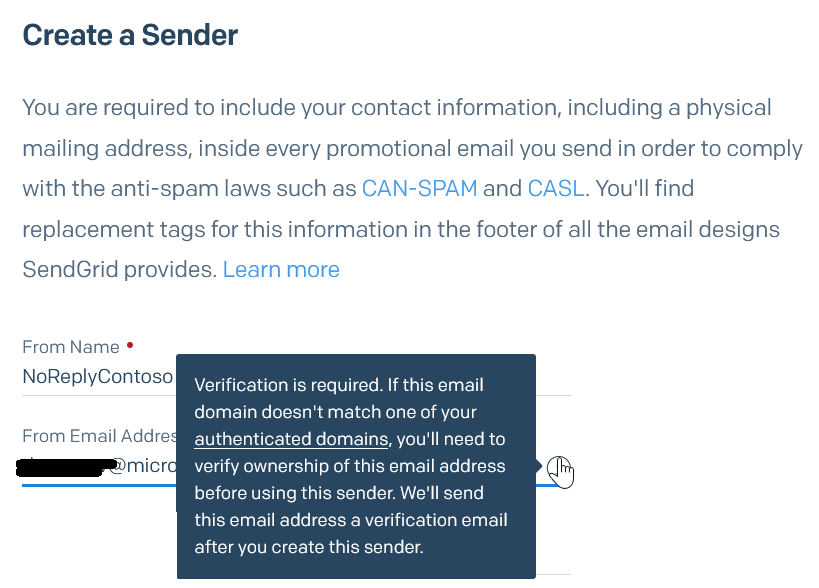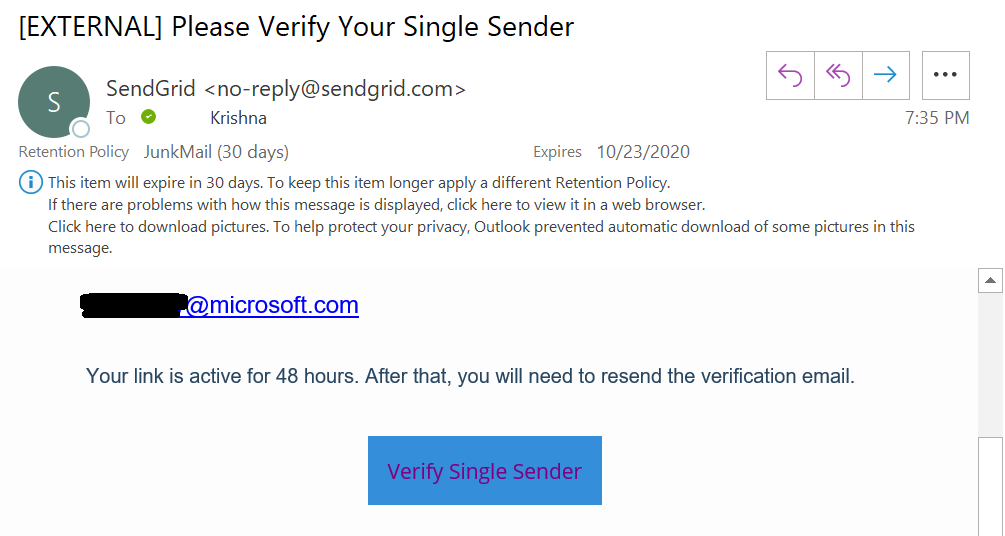Hi @peter siffredi ,
As per this Azure document, recommended way to send an email from a runbook is with SendGrid. But as shown in below screenshots that are from https://app.sendgrid.com/, we need to do sender authentication and verification in SendGrid which means that our sender email address should be a valid one to which we would initially receive an verification email. So based on this information I believe that we can't send from noreply@Company portal .com but as your requirement is to use noreply@Company portal .com so you may give a try using Send-MailMessage cmdlet approach in runbook (which in general is not a recommended approach).