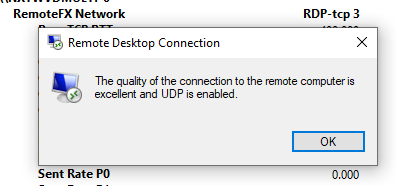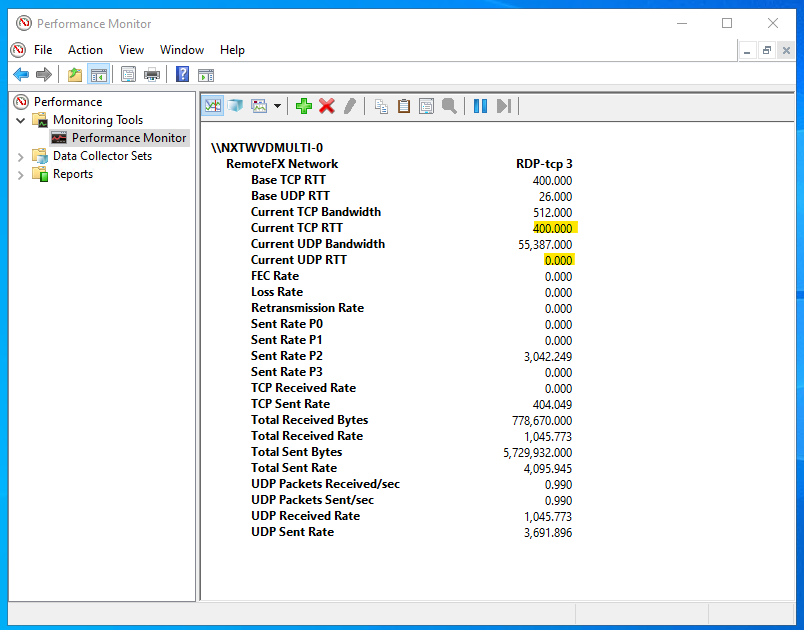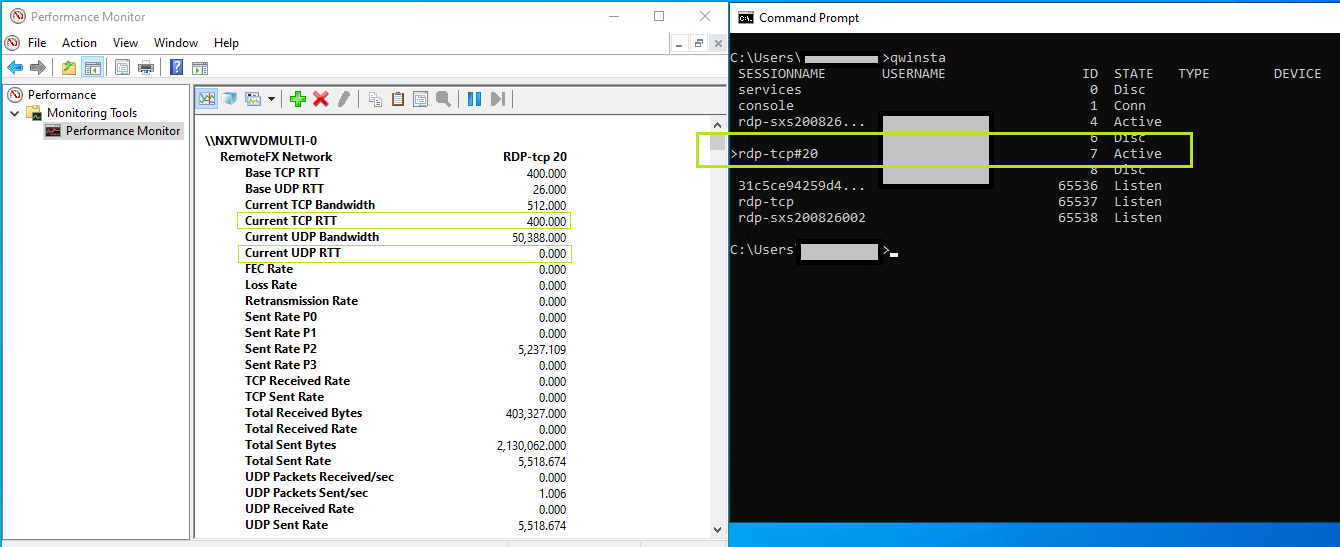@Benito Camela connecting with the classic rdp client to wvd is not supported.
WVD client doesn't support UDP however this will be available soon as part of RDP Short path Private which is undergoing private preview.
Can you confirm that the session you're monitoring is in fact Rdp-tcp 3 still? What does happen is that session ID values can increase each login. If the counter for session 3 isn't changing and if perfmon isn't paused then it will show the last counter value it had until the session ID is reset (by REBOOT which starts the counter at 0 again).
If you verify your current session by either checking task manager or in cmd by running "qwinsta" that will confirm the session is correct.
You can RDP direct to a host as you are doing but obviously it isn't going via the gateway but it seems you're just testing the counters between the clients.
Hope it helps!!!
Please 'Accept as answer' if it helped, so that it can help others in the community looking for help on similar topics