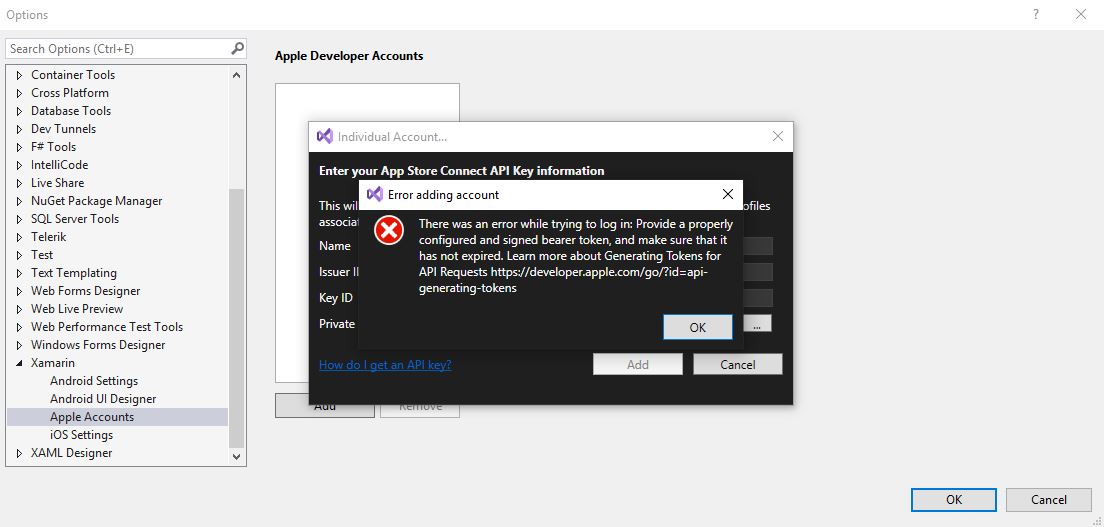Did you find the solution to the problem? I'm going through the same situation and I can't solve it.
Apple Developer Account: Individual - error 'There was an error while trying to log in: Provide a properly configured and signed bearer token, and make sure that it has not expired learn more about generating tokens for API requests'
I have an issue when trying to sign in with my apple developer account on visual studio 2022 (v17.4.1). Firstly, I when trying to sign in as an 'individual account' I get this error ‘there was an error while loading your certificates: The Apple Developer Portal only supports Enterprise accounts. Remove your account and re-add it as an 'individual' account and then try again'. Secondly when when trying to sign in as an 'enterprise account' I get this error 'there was an error while trying to log in: Provide a properly configured and signed bearer token, and make sure that it has not expired learn more about generating tokens for API requests'.
5 answers
Sort by: Most helpful
-
-
Wenyan Zhang (Shanghai Wicresoft Co,.Ltd.) 32,306 Reputation points Microsoft Vendor
2022-11-22T09:31:06.39+00:00 Hello @Brian Kekana ,
Your Apple developer account is an Individual account, you have to generate an API Key, which is an Apple update.
About how to generate an API Key, you can follow the steps blew: Go to App Store Connect, click User and Access, go to Keys tab, choose App Store Connect API , then generate an API Key. After that, you can open VS and go to Tools-> Options-> Xamarin-> Apple Accounts -> Add-> Individual account, enter your API key.
(Note: Please be careful to save the downloaded key, it can only be downloaded once.)For more details, you can see Creating API Keys for App Store Connect API on developer.apple.com.
After that, you can click View Details to load the certificates and Provisioning Profiles.
Best Regards,
Wenyan Zhang
If the answer is the right solution, please click "Accept Answer" and kindly upvote it. If you have extra questions about this answer, please click "Comment".
Note: Please follow the steps in our documentation to enable e-mail notifications if you want to receive the related email notification for this thread. -
gf 0 Reputation points
2023-07-03T08:11:53.8433333+00:00 Hi,
I ran into the same problem. Reason was a wrong issuer ID.
Issuer ID is also shown on the top of the Keys Tab
Maybe it helps
-
Michael Hamilton 0 Reputation points
2023-08-04T22:05:29.0233333+00:00 For me I had the same issue, everything worked ok when I put in my own name of my account into visual studio instead of the name of the Api key.
-
Deleted
This answer has been deleted due to a violation of our Code of Conduct. The answer was manually reported or identified through automated detection before action was taken. Please refer to our Code of Conduct for more information.
Comments have been turned off. Learn more