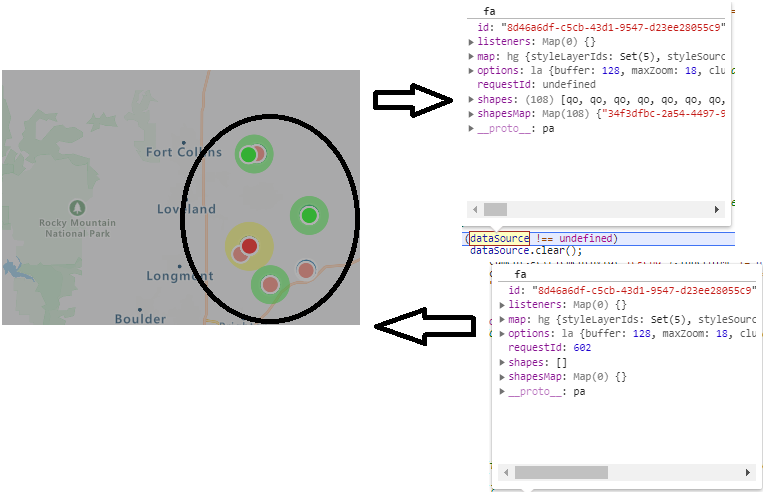Hi All,
I'm new to Azure Maps. I managed to create the map based on the given date range with (long & lat). The first query brings back say 50 rows and the data are correct. On the second query (short date range and expecting 2 rows), but the map is still showing points and other layers from the first query. How could I fix the problem?
I tried the following in the javascript with no luck
if (null != clusterBubbleLayer) {
map.layers.remove(clusterBubbleLayer);
}
if (null != clusterLayer) {
map.layers.remove(clusterLayer);
}
if (null != timeTextLayer) {
map.layers.remove(timeTextLayer);
}
if (dataSource != undefined && dataSource.shapes.length > 0) {
dataSource.shapes = [];
}
any help is much appreciated.
TIA,
Steve
P.S. I'm using ASP.NET c# with javascript front end.