@Prasenna Kannan Azure Dev/Test pricing is an option that Azure offers to give developers access to the tools that are necessary to support ongoing development and testing in Microsoft Azure services. This, hopefully, should give the user more control of their applications and environments reducing waste.
With Azure Dev/Test pricing, three different options are available to users – Individual, Teams (Enterprise Agreement Customers), and another Teams option for those customers that don’t fall under the enterprise agreement. These pricing options are offered solely to active Visual Studio subscribers.
More info here. It is more of a subscription offering as compared to other 2 options which are services on same.
Windows virtual desktop on other hand required You to have an Azure account to quickly deploy and manage your virtualisation environment. Pay only for the virtual machines and storage you use and take advantage of options such as one-year or three-year Azure Reserved Virtual Machine Instances, which can save you up to 72 percent versus pay-as-you-go pricing. Reserved Virtual Machine Instances are flexible and can easily be exchanged or returned. You need to have required license so no need of CALs.
For WVD pricing this article might be helpful.
It’s important to keep in mind that WVD might require traditional Active Directory Domain Services (ADDS) for authentication on Azure VM or your on-prem. That means you need a site-to-site VPN tunnel to your on-premises network, and we suggest running a small DC on Server Core in Azure too. Then you need to identify how much performance and security telemetry you need to keep your users happy and stay compliant
Let me explain cost associated with an example:
Let’s imagine you only have a handful of employees that need access to WVD. Here is the rough monthly estimated for WVD in Azure’s East US datacenter:
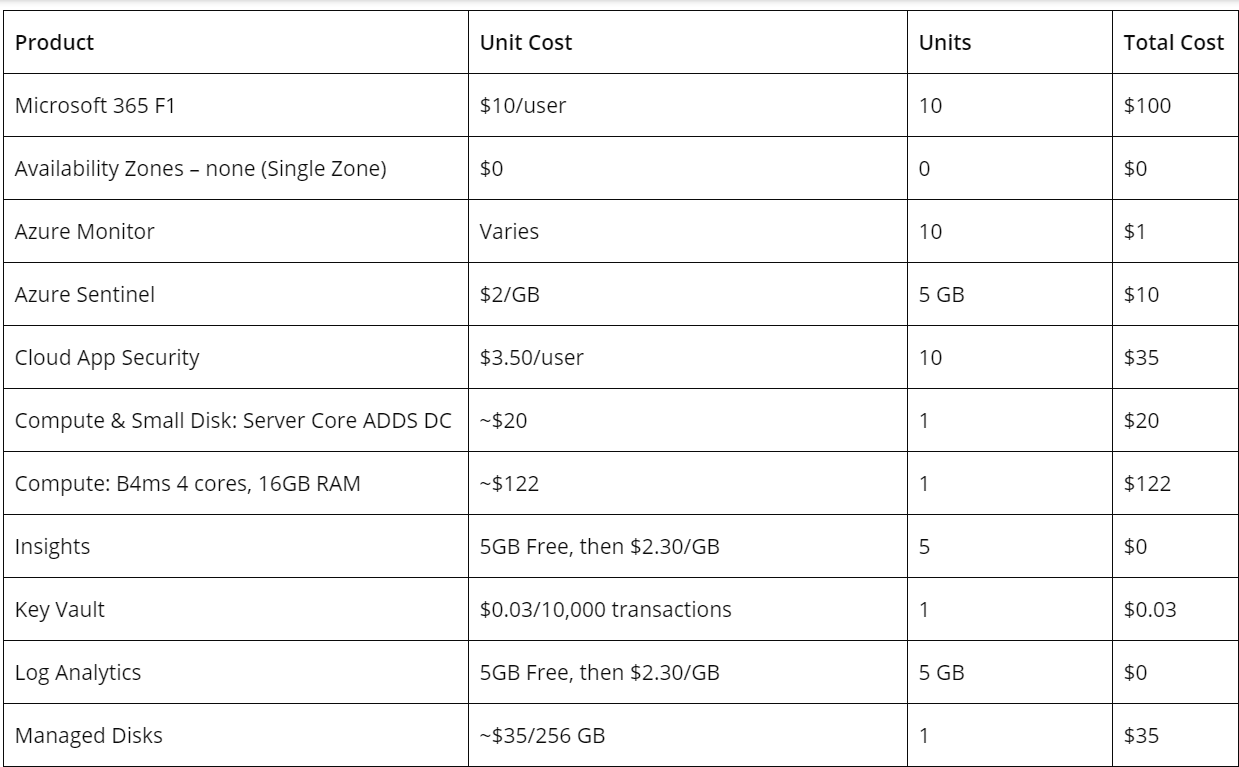
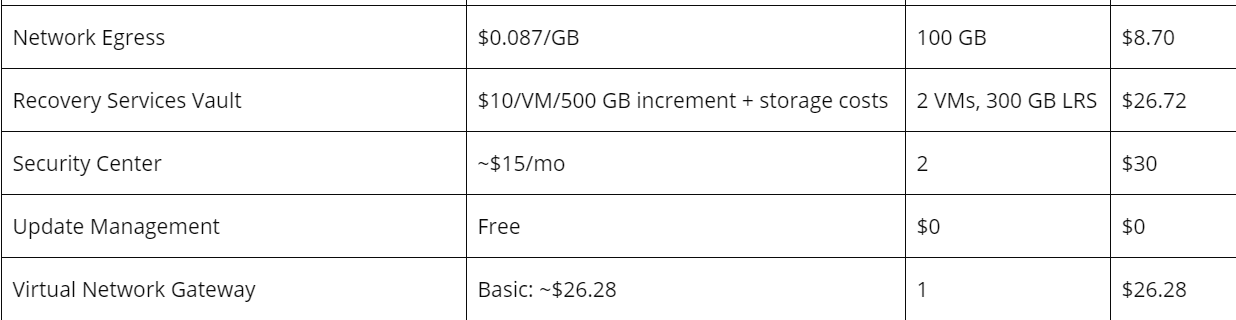
Hope it helps!!!
Please 'Accept as answer' if it helped, so that it can help others in the community looking for help on similar topics
