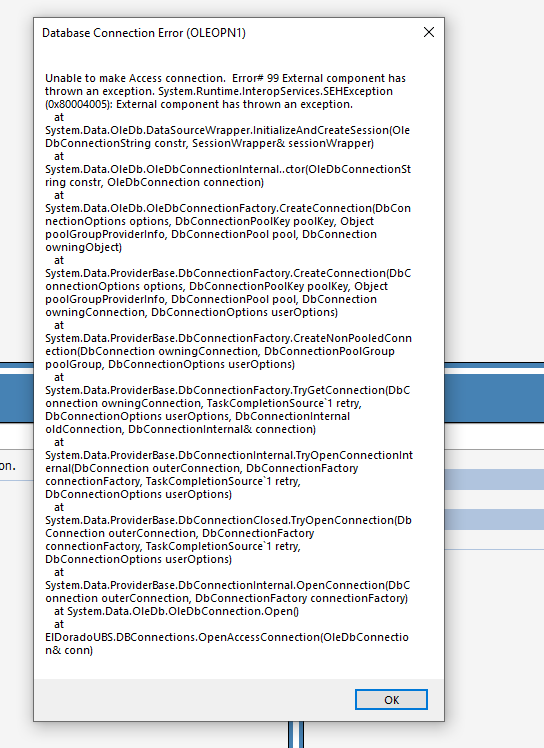This is a Windows Forms application using VB.Net and VS2012. It connects to an Access database with an oledbconnection and the 2013 Access Runtime. (It also connects with the corresponding SQLconnection to SQL Server without the problem below). The app is compiled to target x86. The problem is intermittent and occurs on multiple different PC's randomly, and accessing a database on a local hard drive.
Using cn As New OleDbConnection
System.Windows.Forms.Cursor.Current = System.Windows.Forms.Cursors.WaitCursor
If Not OpenDBConnection(cn) Then
System.Windows.Forms.Cursor.Current = System.Windows.Forms.Cursors.Default
MsgBox("Unable to make database connection to update screen status.", MsgBoxStyle.OkOnly, "Database Connection Error (MMUN1)")
Exit Sub
End If
'continue processing....
end using
Public Function OpenAccessConnection(ByRef conn As OleDb.OleDbConnection) As Boolean
Dim builder As New OleDbConnectionStringBuilder()
'conn.Provider = "Microsoft.ACE.OLEDB.12.0"
Try
builder.ConnectionString = "Data Source=" & DPATH & DBNAME
builder.Add("Provider", "Microsoft.ACE.OLEDB." & ACCESSVER & ".0") 'ACCESSVER is '12'
conn.ConnectionString = builder.ConnectionString
System.Windows.Forms.Cursor.Current = System.Windows.Forms.Cursors.WaitCursor
conn.Open()
System.Windows.Forms.Cursor.Current = System.Windows.Forms.Cursors.Default
Return True
Catch ex As Exception
MsgBox("Unable to make Access connection. Error# " & Err.Number & " " & ErrorToString() & " " & ex.ToString, MsgBoxStyle.OkOnly, "Database Connection Error (OLEOPN1)")
Return False
Finally
builder.Clear()
builder = Nothing
End Try
End Function
Public Function OpenDBConnection(ByRef conn As OleDbConnection) As Boolean
'I know this is an extraneous function call but it is in transition from multiple prior uses and I thought I had better not exclude it from this post in case it mattered for some reason
OpenDBConnection = OpenAccessConnection(conn)
End Function
The error which is being seen intermittently is:
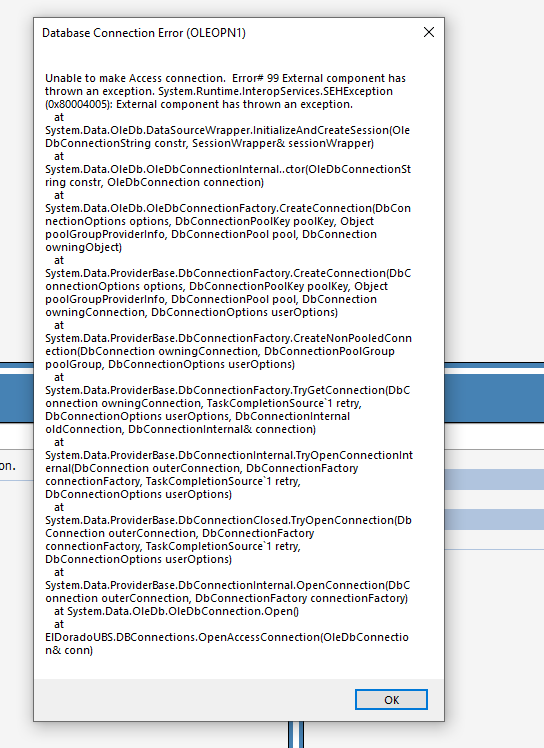
I have read many of the posts on this topic and have not found a solution, and frankly am not sure where to look. Could this be coming from an earlier application error? Thread/STA issue? If so, what can I do about it? On the development machine, I will on occasion see a DisconnectedContext error, but have not seen the External component error which appears on PC's running the released version. Could these be related? Also, in case it matters, there are some ADO (ADODB) connections being made to the database (still trying to replace/upgrade), but these are not open at the time this new connection is being made. But could it be a connection pooling issue? I'm wondering if it is possible there is a connection pool race condition or something. I know it's hard for you folks out there to diagnose an intermittent issue, but I'm just looking for a clue as to what it COULD be, and how I can go about either diagnosing or resolving it. Thanks so much!