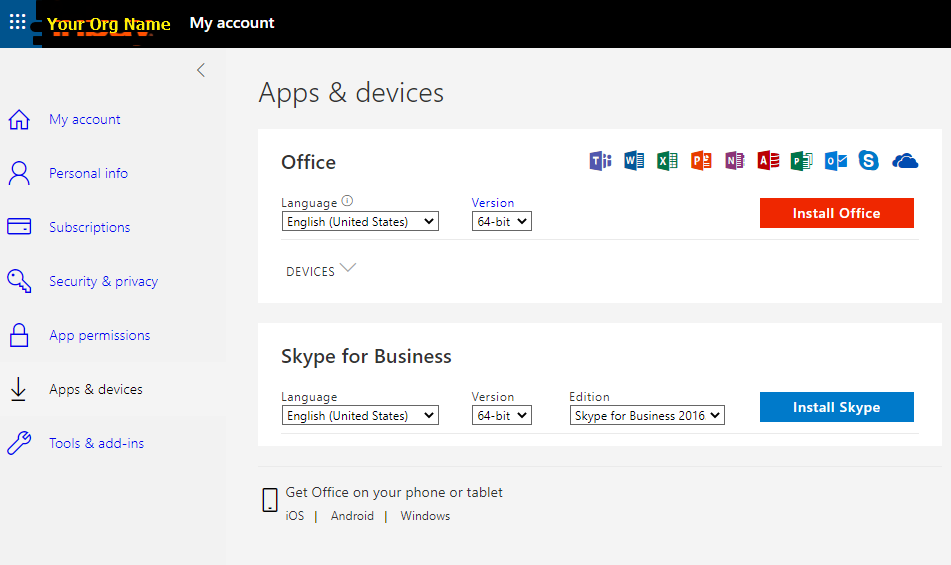Hi @John Green ,
Please refer to this support article about how to download and install or reinstall Microsoft 365 or Office 2019 on a PC:
Hope it's helpful.
If the response is helpful, please click "Accept Answer" and upvote it.
Note: Please follow the steps in our documentation to enable e-mail notifications if you want to receive the related email notification for this thread.