Hello @Ashima Gupta
Thanks for the ask and also using the Microsoft Q&A.
I think you will have to use log analytics to capture the details which you mentioned .
https://learn.microsoft.com/en-us/azure/databricks/administration-guide/account-settings/azure-diagnostic-logs
https://learn.microsoft.com/en-us/azure/data-factory/monitor-using-azure-monitor
If you have not checked you can also check the cost management page on the portal to get some high level prespective
on cost per region/service etc
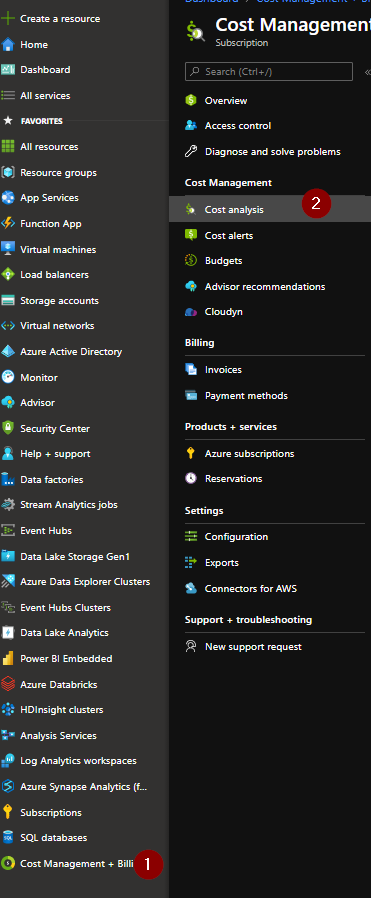
Thanks Himanshu
Please do consider to click on "Accept Answer" and "Up-vote" on the post that helps you, as it can be beneficial to other community members