xaml comboxbox textbox lostfocus firing when clicking on combobox dropdown button to expand list
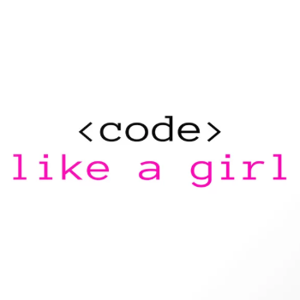
Use case is a value already stored in the control. To remove the value to change it (the list is filtered on the value), the user will backspace or ctrl+Shift Home to highlight and delete the current value. Now the user wants to select a new item from the list. We have a textbox in a combobox that when using the keyboard to search the list or arrow keys to scroll down the list and pressing enter on an item in the list does not fire the textbox lostfocus until the user tabs out of the textbox. This is the desired behavior. However, after removing the current value and then using the mouse to click on the dropdown button to expand the list, the textbox lostfocus will fire. This causes a property change to null before selecting an item from the dropdown list. Is there anyway to prevent the lostfocus in the textbox from firing due to interaction with the comboxbox dropdown button until the user actually loses focus of the textbox and the combobox such as tabbing out of the control? As mentioned, the textbox lostfocus does not fire if only using the keyboard to open the dropdown and list and selecting an item.