Android application type
Xamarin.Forms application Xamarin.Android application
Affected platform version
Android 14 Emulator (pixel 7 pro)
Unaffected platforms tested
Android 13 emulator(pixel 5), Android 9 emulator(pixel 2), Android 14 Device (Samsung s21fe), Android 13 device (S20fe).
Description: When using the Edit text on the alert dialog box, opening the alert dialog box 2nd time makes the built-in keyboard unusable
Steps to Reproduce:
- Open the application https://www.syncfusion.com/downloads/support/directtrac/general/ze/AlertDialogIssue-1286220461
- Press open dialog
- Enter any text in Edit text and press OK
- Now the keyboard is visible but we were unable to interact with the keyboard
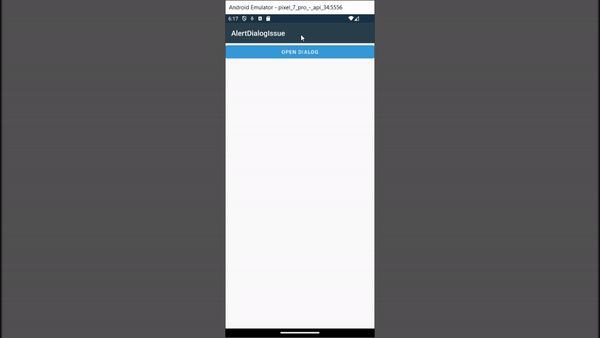
We have created a custom alert dialog with the following codes
CustomAlertDialog.xml
|<?xml version="1.0"
encoding="utf-8"?>
<LinearLayout
xmlns:android="http://schemas.android.com/apk/res/android"
android:orientation="vertical"
android:id="@+id/contentview"
android:padding="15dp"
android:layout_width="match_parent"
android:layout_height="match_parent">
<TextView
android:id="@+id/headerView"
android:layout_width="match_parent"
android:layout_height="wrap_content"
android:text="Title"
android:textStyle="bold"
android:textSize="20dp"
android:textColor="@android:color/black"/>
<android.support.design.widget.TextInputLayout
android:id="@+id/textinputlayout"
android:layout_width="match_parent"
android:layout_height="50dp">
<EditText
android:id="@+id/passwordedit"
android:hint="Edit"
android:layout_width="match_parent"
android:layout_height="50dp"
android:password="true"
android:textStyle="normal"
android:textSize="15dp"
android:layout_marginLeft="-5dp"
android:inputType="textPassword"/>
</android.support.design.widget.TextInputLayout>
<TextView
android:id="@+id/errorview"
android:text="Error"
android:layout_width="match_parent"
android:layout_height="wrap_content"
android:textColor="@android:color/holo_red_dark"
android:visibility="invisible"
/>
<LinearLayout
android:id="@+id/footerview"
android:layout_width="match_parent"
android:layout_height="50dp"
android:orientation="horizontal"
android:gravity="right"
android:paddingRight="-15dp">
<Button
android:id="@+id/cancelbutton"
android:text="Cancel"
android:layout_width="wrap_content"
android:layout_height="match_parent"
android:background="@android:color/transparent"
android:textColor="#0080eb"/>
<Button
android:id="@+id/okbutton"
android:text="Ok"
android:layout_width="70dp"
android:layout_height="match_parent"
android:enabled="false"
android:textColor="@android:color/darker_gray"
android:background="@android:color/transparent"
/>
</LinearLayout>
| </LinearLayout> |
| <?xml version="1.0" encoding="utf-8"?> <LinearLayout xmlns:android="http://schemas.android.com/apk/res/android" android:orientation="vertical" android:id="@+id/contentview" android:padding="15dp" android:layout_width="match_parent" android:layout_height="match_parent"> <TextView android:id="@+id/headerView" android:layout_width="match_parent" android:layout_height="wrap_content" android:text="Title" android:textStyle="bold" android:textSize="20dp" android:textColor="@android:color/black"/> <android.support.design.widget.TextInputLayout android:id="@+id/textinputlayout" android:layout_width="match_parent" android:layout_height="50dp"> <EditText android:id="@+id/passwordedit" android:hint="Edit" android:layout_width="match_parent" android:layout_height="50dp" android:password="true" android:textStyle="normal" android:textSize="15dp" android:layout_marginLeft="-5dp" android:inputType="textPassword"/> </android.support.design.widget.TextInputLayout> <TextView android:id="@+id/errorview" android:text="Error" android:layout_width="match_parent" android:layout_height="wrap_content" android:textColor="@android:color/holo_red_dark" android:visibility="invisible" /> <LinearLayout android:id="@+id/footerview" android:layout_width="match_parent" android:layout_height="50dp" android:orientation="horizontal" android:gravity="right" android:paddingRight="-15dp"> <Button android:id="@+id/cancelbutton" android:text="Cancel" android:layout_width="wrap_content" android:layout_height="match_parent" android:background="@android:color/transparent" android:textColor="#0080eb"/> <Button android:id="@+id/okbutton" android:text="Ok" android:layout_width="70dp" android:layout_height="match_parent" android:enabled="false" android:textColor="@android:color/darker_gray" android:background="@android:color/transparent" /> </LinearLayout> </LinearLayout> |
CustomAlertDialog.cs
|using Android.App;
using Android.Content;
using Android.Graphics.Drawables;
using Android.OS;
using Android.Runtime;
using Android.Views;
using Android.Views.InputMethods;
using Android.Widget;
using System;
using System.Collections.Generic;
using System.Linq;
using System.Text;
namespace AlertDialogIssue
{
internal
class CustomAlertDialog : LinearLayout, IDisposable
{
private
Context mainContext;
private
LinearLayout contentView;
private
AlertDialog passwordDialog;
private
AlertDialog.Builder alertbuilderpassword;
internal bool isPasswordDialogAppearing = false;
private
View currentView;
private
EditText passwordEdit;
private
Button okButton;
private
Button cancelButton;
private
TextView headerView;
private LayoutInflater inflater;
internal CustomAlertDialog(Context context)
:
base(context)
{
mainContext = context;
inflater =
(LayoutInflater)context.GetSystemService(Context.LayoutInflaterService);
View view = inflater.Inflate(Resource.Layout.CustomAlertDialog, this,
true);
InflateView(view);
}
internal void InflateView(View view)
{
currentView = view;
contentView
= view.FindViewById<LinearLayout>(Resource.Id.contentview);
headerView =
view.FindViewById<TextView>(Resource.Id.headerView);
passwordEdit =
view.FindViewById<EditText>(Resource.Id.passwordedit);
okButton = view.FindViewById<Button>(Resource.Id.okbutton);
cancelButton =
view.FindViewById<Button>(Resource.Id.cancelbutton);
InitializePasswordView();
DisplayAlertDialog();
}
internal void InitializePasswordView()
{
passwordEdit.TextChanged += PasswordEdit_TextChanged;
passwordEdit.KeyPress += PasswordEdit_KeyPress;
okButton.Click += OkButton_Click;
cancelButton.Click += CancelButton_Click;
}
internal
void ShowPasswordInputDialog()
{
if
(passwordDialog != null)
{
passwordDialog.Dismiss();
}
if
(!isPasswordDialogAppearing)
{
passwordDialog.Show();
isPasswordDialogAppearing = true;
}
}
internal void DisplayAlertDialog()
{
alertbuilderpassword = new AlertDialog.Builder(mainContext);
alertbuilderpassword.SetView(currentView);
alertbuilderpassword.SetCancelable(false);
passwordDialog = alertbuilderpassword.Create();
passwordDialog.Window.SetSoftInputMode(SoftInput.StateAlwaysVisible);
passwordDialog.Window.SetLayout(400, 400);
}
private
void CancelButton_Click(object sender, EventArgs e)
{
passwordDialog.Dismiss();
isPasswordDialogAppearing = false;
}
private
void OkButton_Click(object sender, EventArgs e)
{
passwordDialog.Dismiss();
passwordDialog.Show();
passwordEdit.SetSelectAllOnFocus(true);
passwordEdit.SetSelection(passwordEdit.Length());
passwordEdit.SelectAll();
}
private
void PasswordEdit_KeyPress(object sender, KeyEventArgs e)
{
if
(e.KeyCode == Keycode.Enter)
{
passwordDialog.Dismiss();
}
else
if (e.KeyCode == Keycode.Back)
{
passwordDialog.Dismiss();
}
else if (e.KeyCode == Keycode.Del)
{
if (!string.IsNullOrEmpty(passwordEdit.Text))
{
string tempString =
passwordEdit.Text;
if (passwordEdit.HasSelection)
{
passwordEdit.Text =
string.Empty;
}
else
{
passwordEdit.Text =
tempString.Remove(tempString.Length - 1);
int position =
passwordEdit.Length();
passwordEdit.SetSelection(position);
}
}
}
}
private
void PasswordEdit_TextChanged(object sender,
global::Android.Text.TextChangedEventArgs e)
{
okButton.Enabled = true;
}
}
}|
| -------- |
|using Android.App; using Android.Content; using Android.Graphics.Drawables; using Android.OS; using Android.Runtime; using Android.Views; using Android.Views.InputMethods; using Android.Widget; using System; using System.Collections.Generic; using System.Linq; using System.Text; namespace AlertDialogIssue { internal class CustomAlertDialog : LinearLayout, IDisposable { private Context mainContext; private LinearLayout contentView; private AlertDialog passwordDialog; private AlertDialog.Builder alertbuilderpassword; internal bool isPasswordDialogAppearing = false; private View currentView; private EditText passwordEdit; private Button okButton; private Button cancelButton; private TextView headerView; private LayoutInflater inflater; internal CustomAlertDialog(Context context) : base(context) { mainContext = context; inflater = (LayoutInflater)context.GetSystemService(Context.LayoutInflaterService); View view = inflater.Inflate(Resource.Layout.CustomAlertDialog, this, true); InflateView(view); } internal void InflateView(View view) { currentView = view; contentView = view.FindViewById<LinearLayout>(Resource.Id.contentview); headerView = view.FindViewById<TextView>(Resource.Id.headerView); passwordEdit = view.FindViewById<EditText>(Resource.Id.passwordedit); okButton = view.FindViewById<Button>(Resource.Id.okbutton); cancelButton = view.FindViewById<Button>(Resource.Id.cancelbutton); InitializePasswordView(); DisplayAlertDialog(); } internal void InitializePasswordView() { passwordEdit.TextChanged += PasswordEdit_TextChanged; passwordEdit.KeyPress += PasswordEdit_KeyPress; okButton.Click += OkButton_Click; cancelButton.Click += CancelButton_Click; } internal void ShowPasswordInputDialog() { if (passwordDialog != null) { passwordDialog.Dismiss(); } if (!isPasswordDialogAppearing) { passwordDialog.Show(); isPasswordDialogAppearing = true; } } internal void DisplayAlertDialog() { alertbuilderpassword = new AlertDialog.Builder(mainContext); alertbuilderpassword.SetView(currentView); alertbuilderpassword.SetCancelable(false); passwordDialog = alertbuilderpassword.Create(); passwordDialog.Window.SetSoftInputMode(SoftInput.StateAlwaysVisible); passwordDialog.Window.SetLayout(400, 400); } private void CancelButton_Click(object sender, EventArgs e) { passwordDialog.Dismiss(); isPasswordDialogAppearing = false; } private void OkButton_Click(object sender, EventArgs e) { passwordDialog.Dismiss(); passwordDialog.Show(); passwordEdit.SetSelectAllOnFocus(true); passwordEdit.SetSelection(passwordEdit.Length()); passwordEdit.SelectAll(); } private void PasswordEdit_KeyPress(object sender, KeyEventArgs e) { if (e.KeyCode == Keycode.Enter) { passwordDialog.Dismiss(); } else if (e.KeyCode == Keycode.Back) { passwordDialog.Dismiss(); } else if (e.KeyCode == Keycode.Del) { if (!string.IsNullOrEmpty(passwordEdit.Text)) { string tempString = passwordEdit.Text; if (passwordEdit.HasSelection) { passwordEdit.Text = string.Empty; } else { passwordEdit.Text = tempString.Remove(tempString.Length - 1); int position = passwordEdit.Length(); passwordEdit.SetSelection(position); } } } } private void PasswordEdit_TextChanged(object sender, global::Android.Text.TextChangedEventArgs e) { okButton.Enabled = true; } } }|
We are invoking the custom alert dialog on the main activity using the following code
customAlertDialog.ShowPasswordInputDialog();