Hi all,
I am deploying Windows 11 home 23H2 on an HP device which comes with S Mode. I am installing the device with MDT version 2004. In our school we do not use sccm or intune.
When I deploy an clean install Windows Home on the device I get the following error:
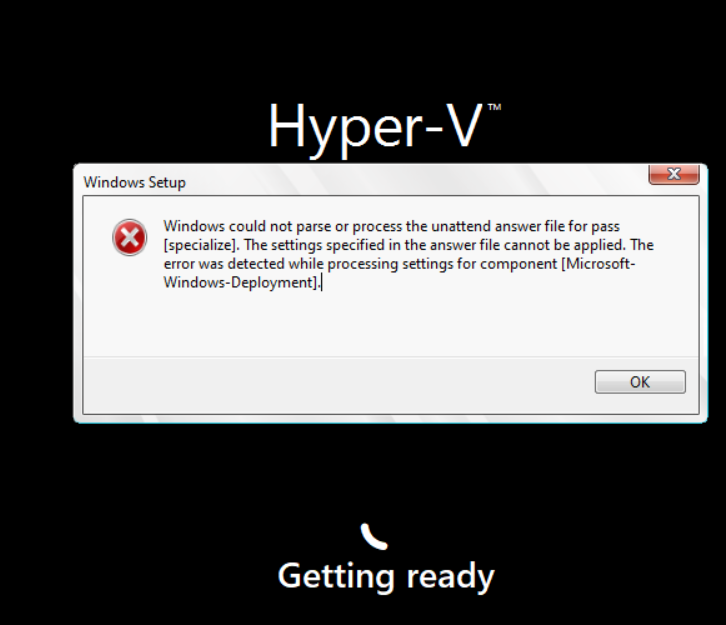
I know the error is somewhere in the answer file in the below part:
<component name="Microsoft-Windows-Deployment" processorArchitecture="amd64" publicKeyToken="31bf3856ad364e35" language="neutral" versionScope="nonSxS" xmlns:wcm="http://schemas.microsoft.com/WMIConfig/2002/State" xmlns:xsi="http://www.w3.org/2001/XMLSchema-instance"> <RunSynchronous> <RunSynchronousCommand wcm:action="add"> <Description>EnableAdmin</Description> <Order>1</Order> <Path>cmd /c net user Administrator /active:yes</Path> </RunSynchronousCommand> <RunSynchronousCommand wcm:action="add"> <Description>UnfilterAdministratorToken</Description> <Order>2</Order> <Path>cmd /c reg add HKLM\SOFTWARE\Microsoft\Windows\CurrentVersion\Policies\System /v FilterAdministratorToken /t REG_DWORD /d 0 /f</Path> </RunSynchronousCommand> <RunSynchronousCommand wcm:action="add"> <Description>disable user account page</Description> <Order>3</Order> <Path>reg add HKLM\Software\Microsoft\Windows\CurrentVersion\Setup\OOBE /v UnattendCreatedUser /t REG_DWORD /d 1 /f</Path> </RunSynchronousCommand> <RunSynchronousCommand wcm:action="add"> <Description>disable async RunOnce</Description> <Order>4</Order> <Path>reg add HKLM\Software\Microsoft\Windows\CurrentVersion\Explorer /v AsyncRunOnce /t REG_DWORD /d 0 /f</Path> </RunSynchronousCommand> </RunSynchronous> </component>
I do not know how this issue can be resolved, because I changed the settings/ delete some or the above lines. Use a different ISO file.
The point is I need to get it fixed, because we need this for our school environment and going to buy around 130 of those devices.
Can someone please have a look and help me out?
