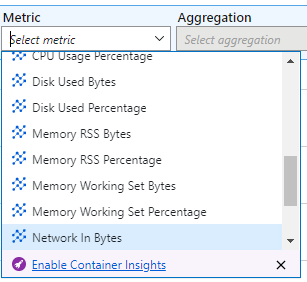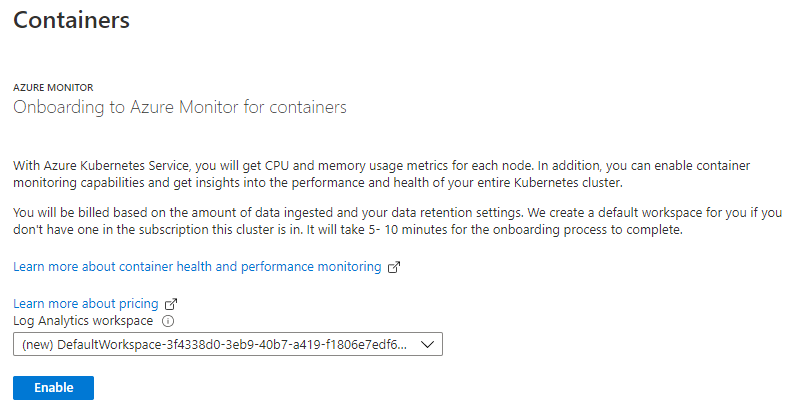Hi , Welcome to MS Q&A
I think. Azure Monitor is now supporting only Linux containers. It helps to identify the issue Reference: container-instances-monitor
So if your instance is on windows then it is not supported.
Please verify it should be Linux, please check below image
Kindly accept answer, if it helps
Thankyou
Deepanshu