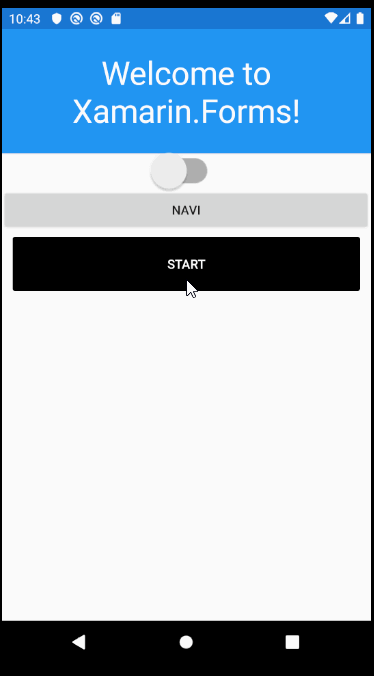Hi LeonLu, thank you for your time.
I understand that what it says is that I can manage these elements separately, but I would like to be able to make the relatedLayout work as I have it implemented for two things, first I like the appearance of the activity above the button while it is performing the task, and second that I can replicate this behavior across multiple sites in my application.
I have tried without exist to fix the problem using RaiseChild (View), using LowerChild (View) and ForceLayout (), all of them RelativeLayout methods, but did not get the expected result.
If I substitute this method
static void SetTextBasedOnBusy(ButtonPersonal control, bool isBusy, string text)
{
var activityIndicator = GetActivityIndicator(control);
var button = GetButton(control);
if (activityIndicator == null || button == null)
{
return;
}
activityIndicator.IsVisible = activityIndicator.IsRunning = isBusy;
activityIndicator.IsEnabled = activityIndicator.IsRunning = isBusy;
button.Text = isBusy ? string.Empty : control.Text;
}
for this
static void SetTextBasedOnBusy(ButtonPersonal control, bool isBusy, string text)
{
var activityIndicator = GetActivityIndicator(control);
var button = GetButton(control);
if (activityIndicator == null || button == null)
{
return;
}
if (isBusy)
{
button.Text = string.Empty;
activityIndicator.IsVisible = true;
activityIndicator.IsEnabled = true;
activityIndicator.IsRunning = true;
button.IsVisible = false;
button.IsEnabled = false;
}
else
{
button.Text = control.Text;
activityIndicator.IsVisible = false;
activityIndicator.IsEnabled = false;
activityIndicator.IsRunning = false;
button.IsVisible = true;
button.IsEnabled = true;
}
}
I get roughly what you suggest, but I don't like the way it looks as the button is hidden during processing.
Thank you very much for your time again, but I would like another solution
a greeting