
Hi @Johnson, Jeremy
According to your case description, when you try to deploy a new Teams, you always encounter the problem of downloading an old version of Teams. Please follow the steps below to troubleshoot:
- Use the latest version of bootstrapper.exe: If you have previously downloaded .exe, check "Properties" > "Details" > "Product Version" on your version and compare it with the latest downloaded properties to verify that you have the latest version.
- Download Teams MSIX to provision a new team:
- Download the MSIX: - MSIX x86 - MSIX x64 - ARM64.
- Open the Command Prompt as an Admin.
- Depending on where your MSIX is located, do the following steps:
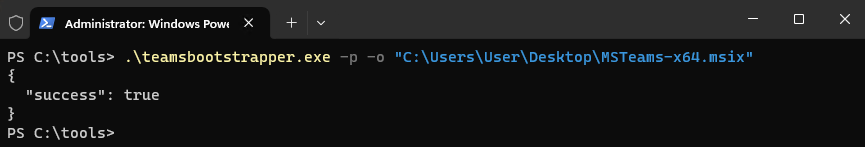 For UNC, enter: .\teamsbootstrapper.exe -p -o "\unc\path\to\teams.msix" Example:
For UNC, enter: .\teamsbootstrapper.exe -p -o "\unc\path\to\teams.msix" Example: 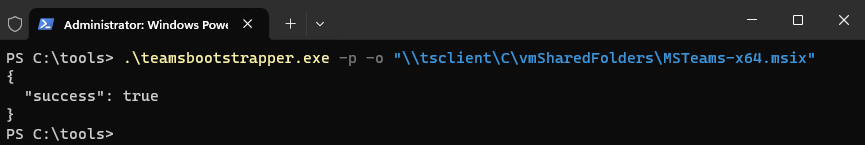
- Citrix environment: Citrix recommends Citrix Profile Manager version 2402 or 2203 CU5, as those address new Teams registrations errors and "the parameter is incorrect" error when trying to launch the application. If customers still experience Teams related issues, reach out to Citrix for a private build for 2402 CU1 or 2203 CU6.
Thank you for your understanding and support.
If the answer is helpful, please click "Accept Answer" and kindly upvote it. If you have extra questions about this answer, please click "Comment".
Note: Please follow the steps in our documentation to enable e-mail notifications if you want to receive the related email notification for this thread.