Hi,
I have created with MDT and UDI designer a TS even to be able to select different Windows OS to install as following
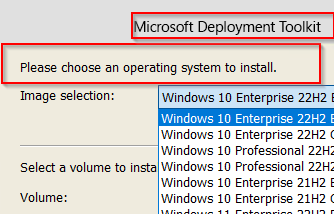
a example here Windows 11 and Windows 10
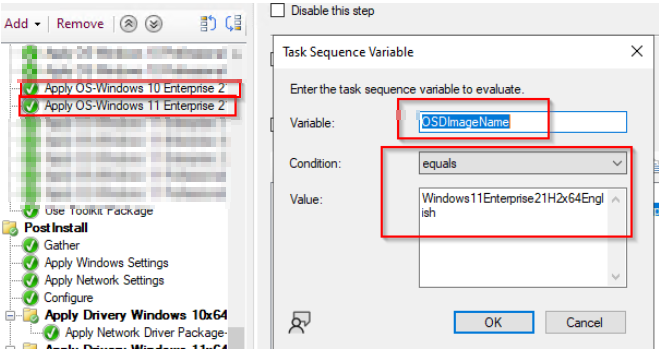
and I have the condition for Drivers for Windows 11 and Windows 10
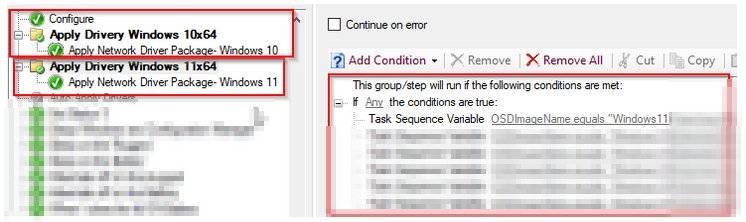
It means if I select Windows 10 for install, it will install the Drivers for Windows 10 and if I select windows 11 , it will install the drivers for Windows 10 for Notebook "DELL" because my both drivers package are for Notebook "DELL"
it works fine here for Notebook "DELL"
We have from "LENOVO" Notebooks too and I have created two driver package for windows 10 and windows 11 for "LENOVO" too
Is there any way to create a condition for driver package for "LENOVO" Notebooks ?
the following situations for me
If I take Notebook "DELL" and select Win10 or Win 11 to install OS for Notebook "DELL", it should take drivers package for Notebook "DELL"
If I take Notebook "LENOVO" and select Win10 or Win 11 to install for Notebook "LENOVO", it should take drivers package for Notebook "LENOVO"
How can I do that?
Regards
