I'm trying to create a document in Word online where individuals in a department can update the document weekly and share it view only to the rest of the organization. The Word document is saved in SharePoint.
I've created the document in Word online. The edit mode and view mode look completely different and I don't know why. The document consists of a table with text and a few lines outside of the table. The edit mode splits onto a second page and the view mode does not. It's frustrating to not know what the document will look like to edit it.
Here is what the document looks like in edit mode. You can see the table splits onto a second page and the cells are not that large. The page is landscape and margins are set to narrow.
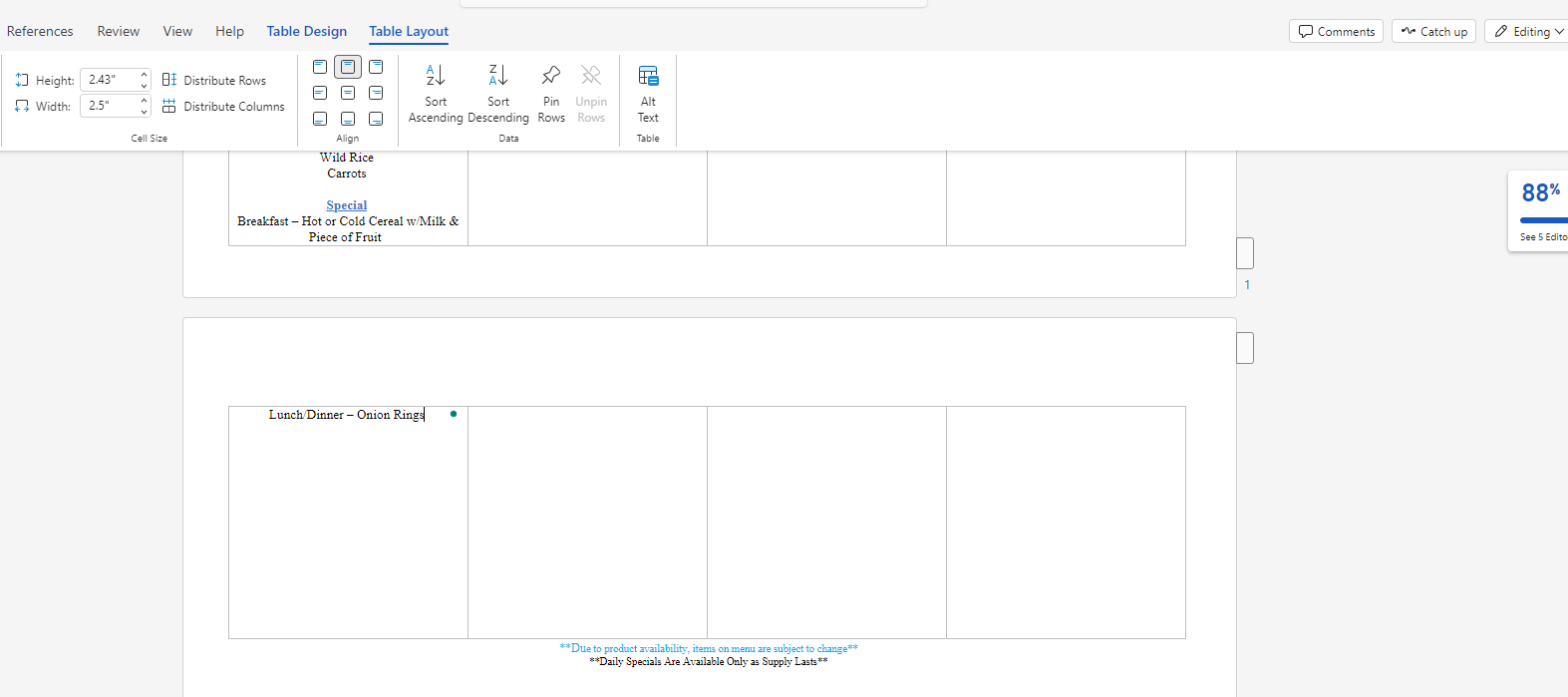
In the view mode (below) the document looks completely different. You can see it fits completely on one page with plenty of room to spare. This is what I'd expect to see and be able to edit while in edit mode.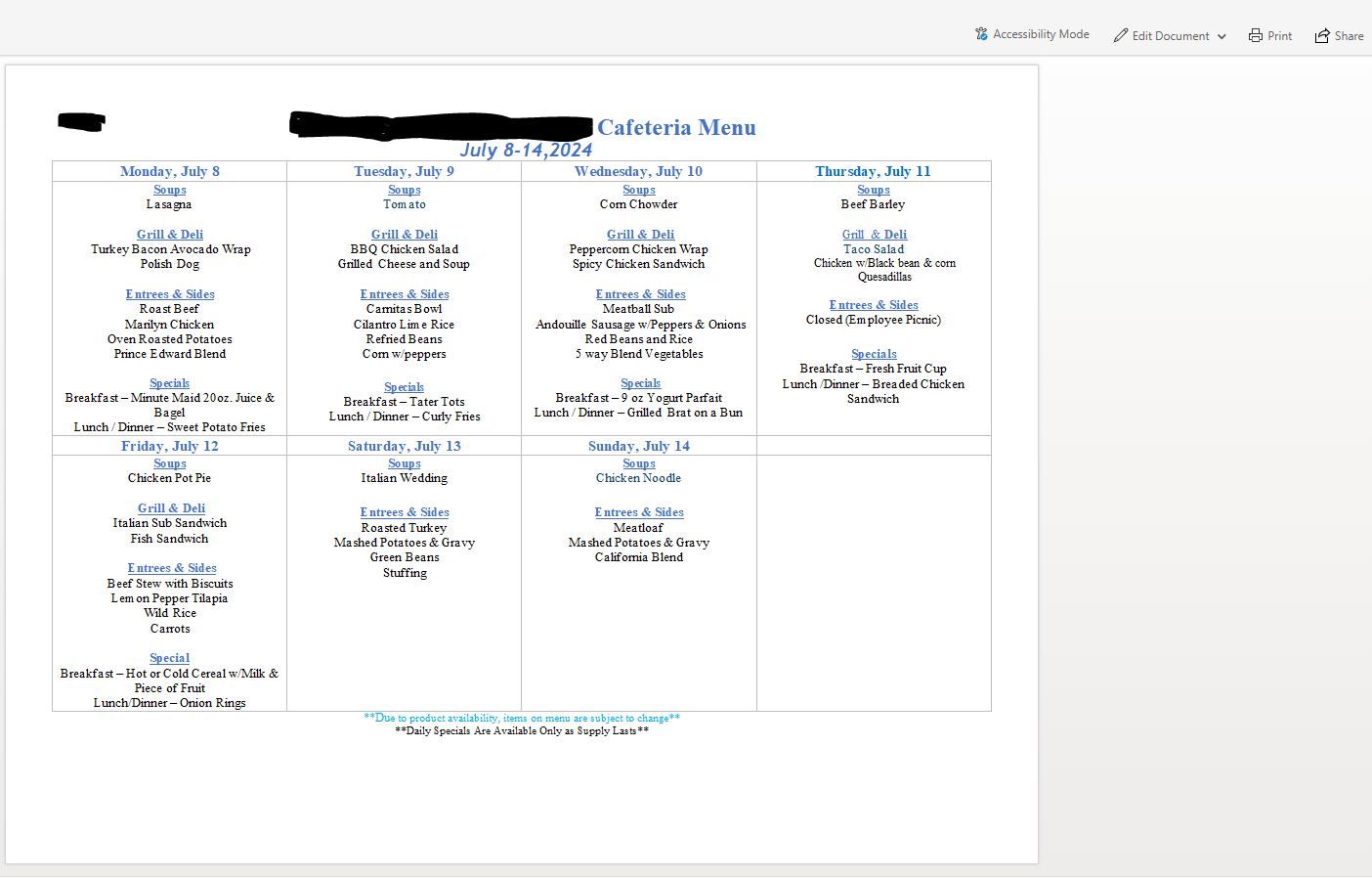
Everyone at the organization is using the same Word product. I'm reviewing these on the same computer with the same browser and toggling between view and edit mode. Why do they look so different? Is it possible to make them the same?

