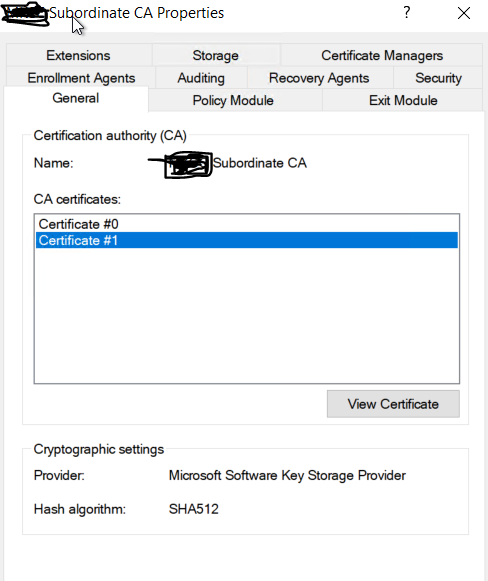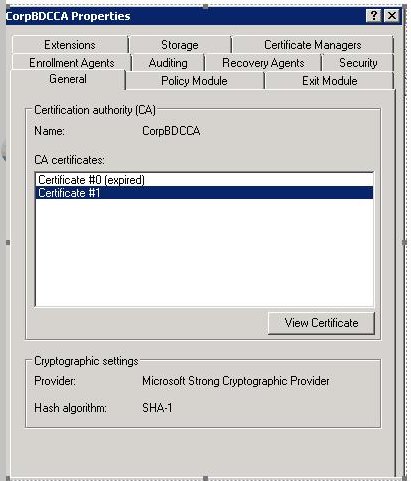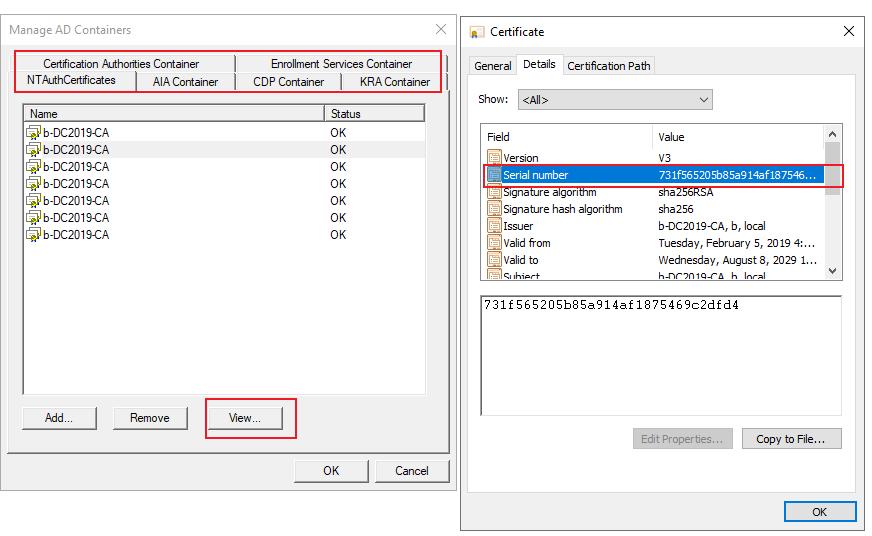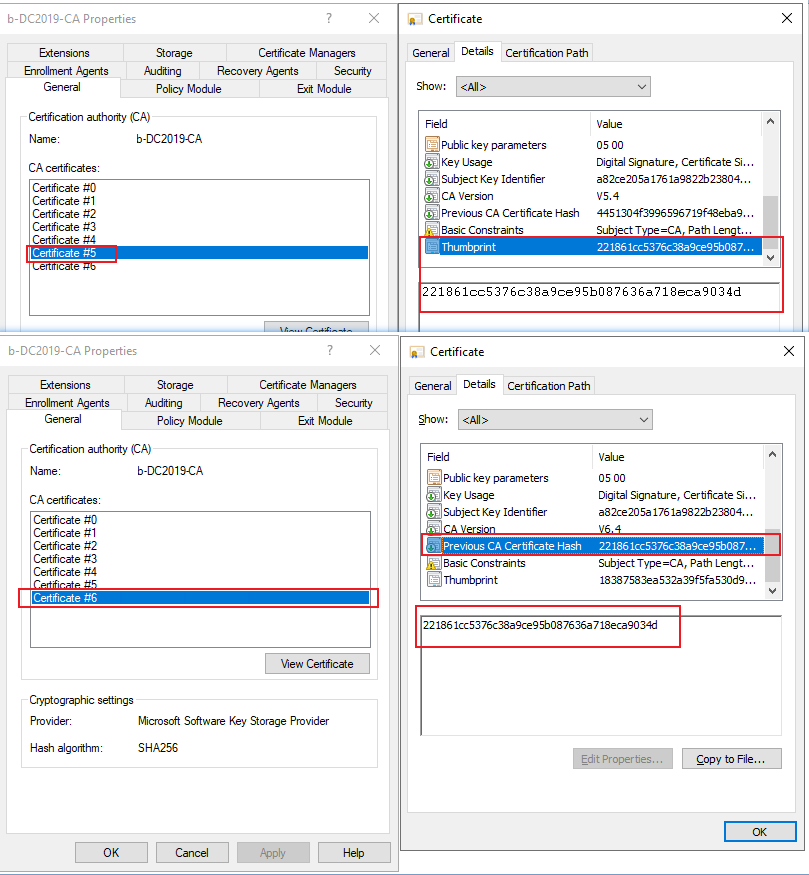Hello @MohammadEhteshamuddinKhanACCESS-3899,
Thank you for posting here.
We can not delete the two certificates if the two certificates are not expired.
If one or more certificates expired, we can delete it.
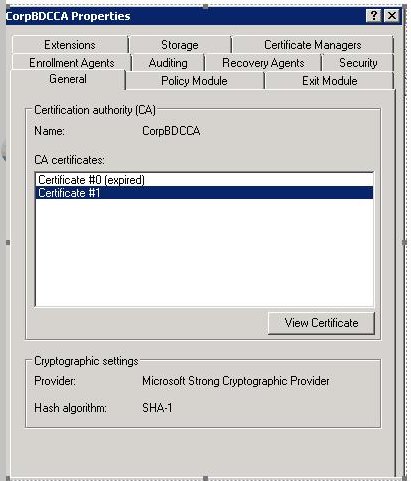
And the deletion method is as follows:
Open PKIview.msc on Enterprise CA server.
1) Start pkiview.msc.
2) Right-click Enterprise PKI, and then click Manage AD Containers
3) Click the each tab to check this expired certificate and compare the serial number (if the serial number is the certificate that expired and we want to delete, we can delete it).
4) Select the old root CA certificate and then delete it
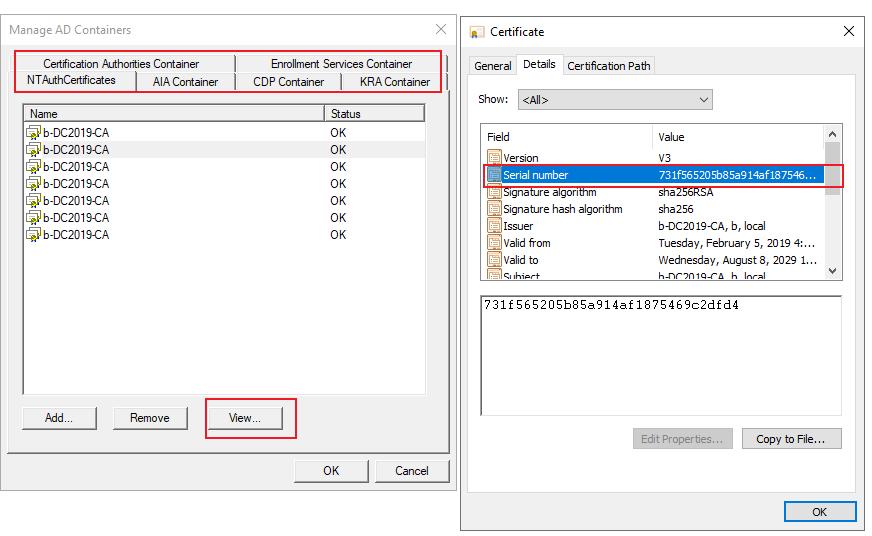
Tip:
Why there are two certificates (certificate #0 and certificate#1), because we have renewed the subordinate certificate.
Best Regards,
Daisy Zhou