Hi,
I have 2 virtual machines named AAA and BBB.
I tried running the following command from the BBB machine and it didn't work:
Get-Service -ComputerName AAA | Where-Object {($_.starttype -like "*auto*") -and ($_.Status -eq "Stopped")}
I created a firewall Inbound rule on the AAA machine as follows, and then the command worked:
Name Group Profile Enabled Action Override Program Local Address Remote Address Protocol Local Port Remote Port Authorized Users Authorized Computers Authorized Local Principals Local User Owner Application Package
TEST All No Allow No Any Any Any TCP 49000-50000 Any Any Any Any Any Any
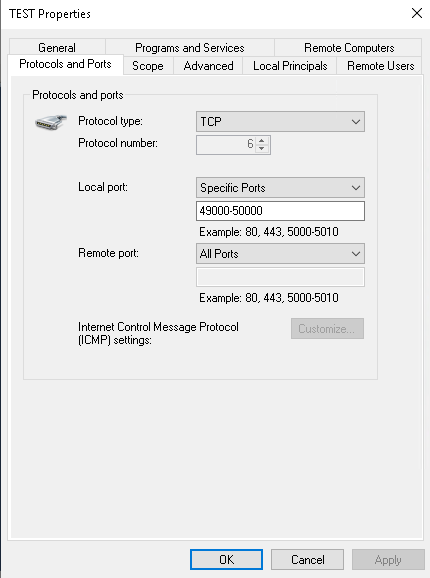
Why 49000-50000 ports?
What ports does Get-Service need open?
Thank you in advance for your reply.
SC