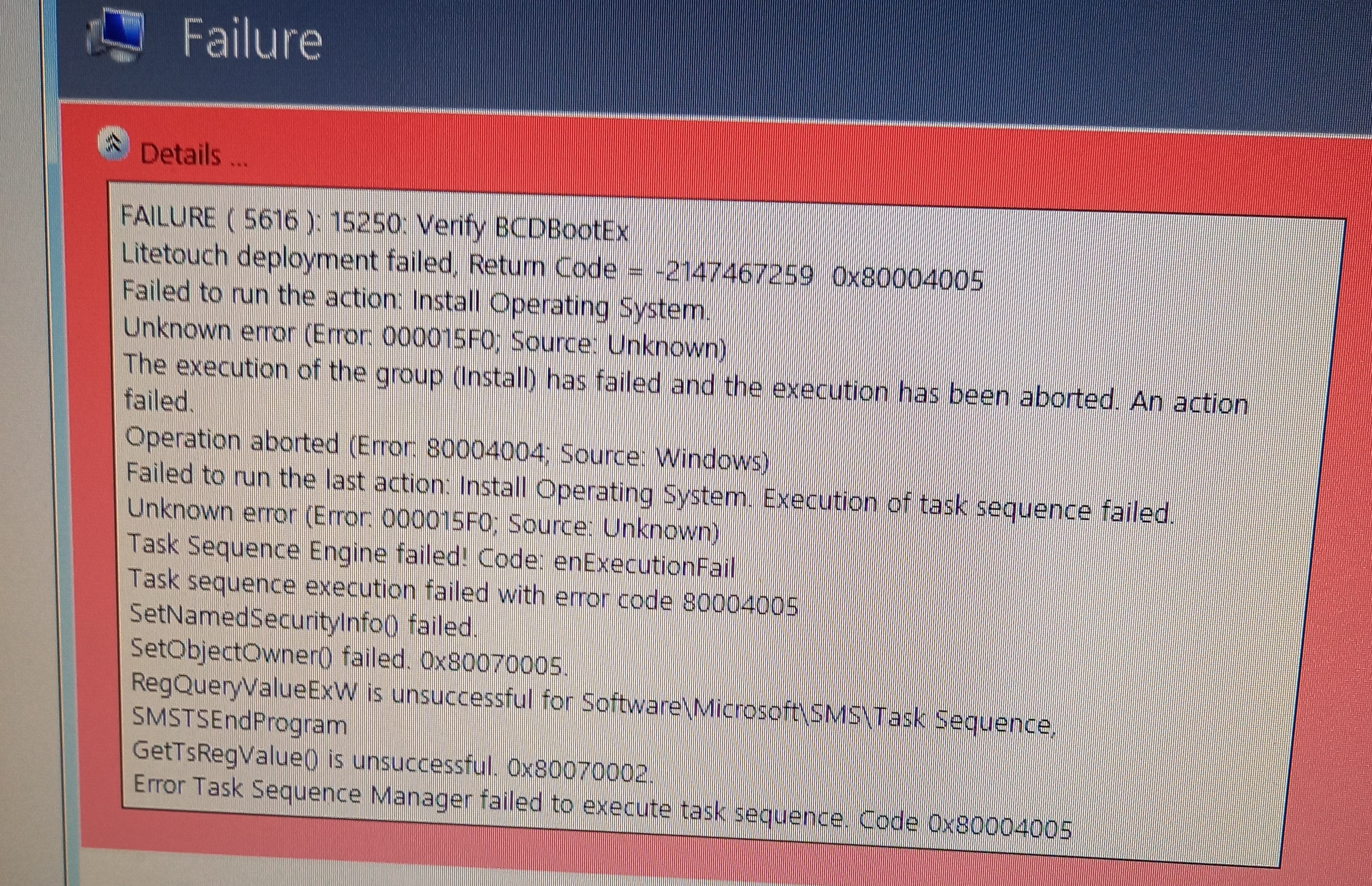Resolution :
Disk number was incorect on TaskSequencer>Preinstall>NewComputerOnly>Format and Partition(UEFI)
You can juste change it.
For my case I created a new task on TS Disk with correct number wih querry wmi
SELECT * FROM Win32_ComputerSystem WHERE Model Like "%HP EliteDesk 705 G5 SFF%"
Ressources :
https://www.dell.com/support/article/fr-fr/sln301421/microsoft-deployment-tools-2013-mise-%C3%A0-jour-2-contient-un-bug-dans-la-s%C3%A9quence-de-d%C3%A9ploiement-uefi?lang=fr
https://community.spiceworks.com/topic/2155692-mdt-2013-uefi-win10-deployment-fails-boot-drive-not-found-dell-latitude-7290
https://www.vacuumbreather.com/index.php/blog/item/72-dynamically-select-ssd-drive-for-os-installation
https://www.ronnipedersen.com/wmi-query/