Hello,
We have a requirement to install MDS Add in for excel (2019).
URL : https://www.microsoft.com/en-us/download/details.aspx?id=58203
As a pre-requisite it shows that we have to install : "Visual Studio 2010 Tools for Office Runtime".
URL : https://www.microsoft.com/en-us/download/details.aspx?id=105522
When trying to install this, for 1 of the users we are facing the below issue. (For the rest the installation has been successful).
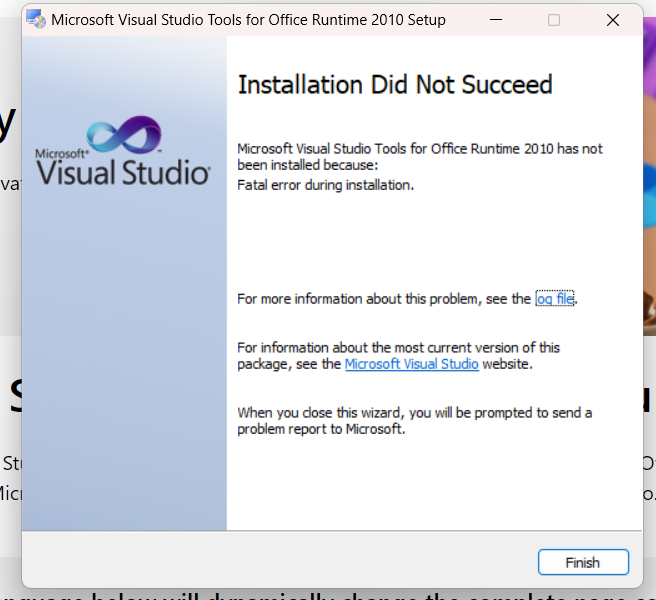
Upon checking the logs we this error:
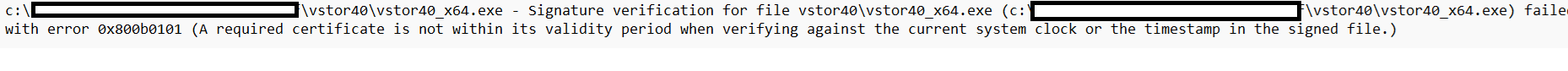
c:\\vstor40\vstor40_x64.exe - Signature verification for file vstor40\vstor40_x64.exe (c:\\vstor40\vstor40_x64.exe) failed with error 0x800b0101 (A required certificate is not within its validity period when verifying against the current system clock or the timestamp in the signed file.)
We have used the below script to check if the .NetFramework is installed or not.
$release = Get-ItemPropertyValue -LiteralPath 'HKLM:SOFTWARE\Microsoft\NET Framework Setup\NDP\v4\Full' -Name Release
switch ($release) {
{ $_ -ge 533320 } { $version = '4.8.1 or later'; break }
{ $_ -ge 528040 } { $version = '4.8'; break }
{ $_ -ge 461808 } { $version = '4.7.2'; break }
{ $_ -ge 461308 } { $version = '4.7.1'; break }
{ $_ -ge 460798 } { $version = '4.7'; break }
{ $_ -ge 394802 } { $version = '4.6.2'; break }
{ $_ -ge 394254 } { $version = '4.6.1'; break }
{ $_ -ge 393295 } { $version = '4.6'; break }
{ $_ -ge 379893 } { $version = '4.5.2'; break }
{ $_ -ge 378675 } { $version = '4.5.1'; break }
{ $_ -ge 378389 } { $version = '4.5'; break }
default { $version = $null; break }
}
if ($version) {
Write-Host -Object ".NET Framework Version: $version"
} else {
Write-Host -Object '.NET Framework Version 4.5 or later is not detected.'
}
Also, the time/date of the system is correct.
Can someone help us on how to resolve this issue ?
