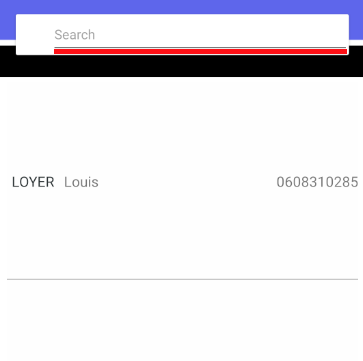Hello everyone ! Thks for reading this post and maybe find a solution to my problem.
In a Xamarin.Forms Project, in one of my views, i added an entry as a search bar and i want this entry pass over a grid.
Here is my code
<Grid>
<Grid.RowDefinitions>
<RowDefinition Height="1.455*"></RowDefinition>
<RowDefinition Height="0.6*"></RowDefinition>
<RowDefinition Height="8*"></RowDefinition>
</Grid.RowDefinitions>
<Grid Grid.Row="0" Grid.Column="0" BackgroundColor="{StaticResource Primary}">
<Image Source="signaler.png"></Image>
</Grid>
<Grid Grid.Row="1" Grid.Column="0" BackgroundColor="Black">
<Frame HasShadow="True" Margin="20,-35,20,0" Padding="0" HeightRequest="20" HorizontalOptions="FillAndExpand">
<Grid>
<Grid.ColumnDefinitions>
<ColumnDefinition Width="0.7*"/>
<ColumnDefinition Width="7*"/>
</Grid.ColumnDefinitions>
<Image Source="search.png" Aspect="AspectFit" Margin="10,15,0,15"></Image>
***<Entry Grid.Column="1" Placeholder="Search" Text="{Binding Search, Mode=TwoWay}" TextColor="Black" FontSize="15" HorizontalOptions="FillAndExpand" VerticalOptions="FillAndExpand"/>***
</Grid>
</Frame>
</Grid>
My entry work well and everything look fine, but i can click on this entry only on the little red area i drawed here :
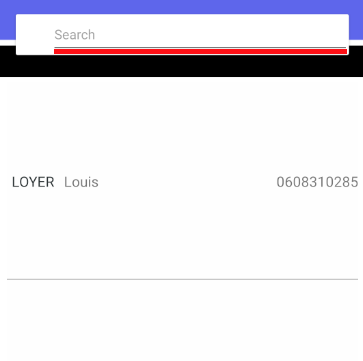
If someone understand why my entry in my frame can't be clicked.. Thanks a lot. :)