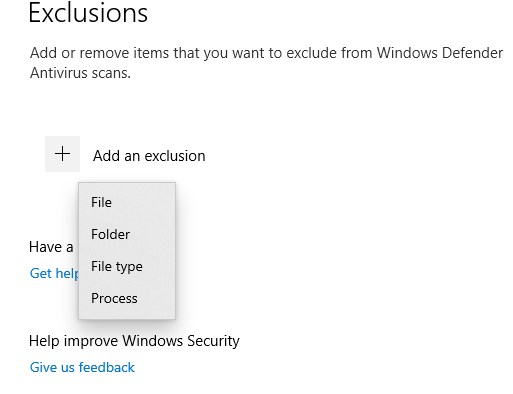Have you tried excluding your VPN from Windows Defender "Exclusions" list ?
- You can launch Windows Defender Security Center and go to "Virus & Threat" protection and click Manage Settings.
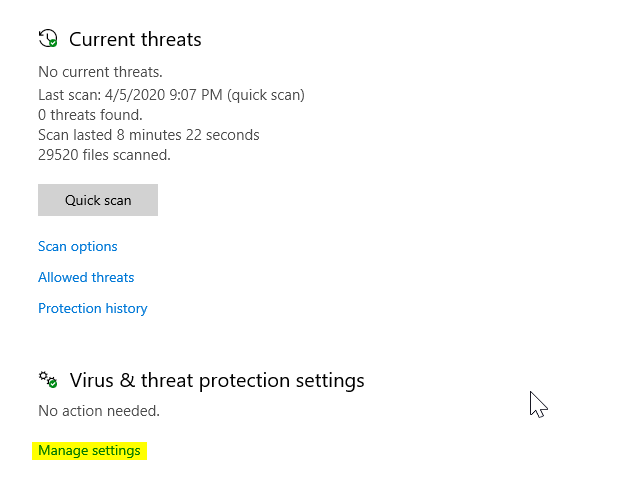
- Click on "Add or Remove exclusions"
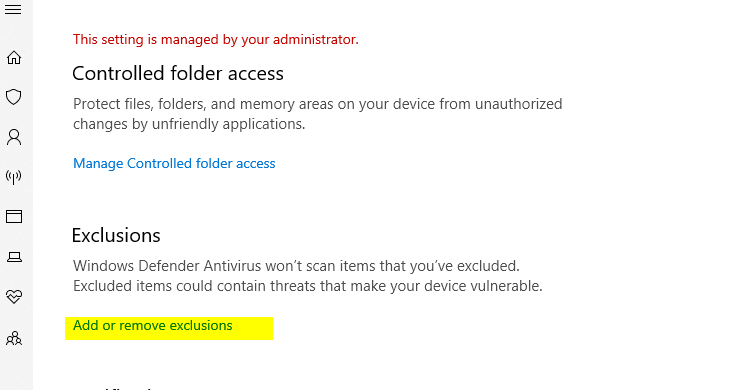
- From Exclusions page you can add your VPN client software process to unblock your it.