Hi @Gurnoor Virdi ,
it is showing 401 no access error even though the email for the developer and other accounts are listed.
This can happen if the user is not added to the organization, lacks proper repository access, has an expired or incorrect Personal Access Token (PAT), or if Azure Entra policies block access.
- First, check the repository permissions. Go into the project settings in Azure DevOps, find the repository in question, and look at the security settings. Make sure the users or the groups they belong to have at least read or contribute permissions.
Next, verify that the accounts are actually part of the organization. In the organization settings under the users section, check if they have been added properly. If they are missing from there, they might need to be re-invited. Also, confirm that they have the correct license level (Basic).

If they are using a personal access token (PAT) to authenticate, check that the token is still valid and has the right permissions for repository access. If it’s expired or missing the necessary scopes, authentication will fail. If they’re using OAuth or a service principal, the permissions associated with those authentication methods should also be reviewed.

Lastly, check if there are any firewall or IP restrictions in place that could be blocking external users from connecting. If they are trying to access from a network outside the allowed range, they might be getting denied before authentication even happens.
Hope it helps!
Please do not forget to click "Accept the answer” and Yes wherever the information provided helps you, this can be beneficial to other community members. 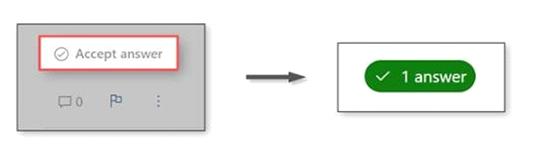
If you have any other questions or still running into more issues, let me know in the "comments" and I would be happy to help you.

