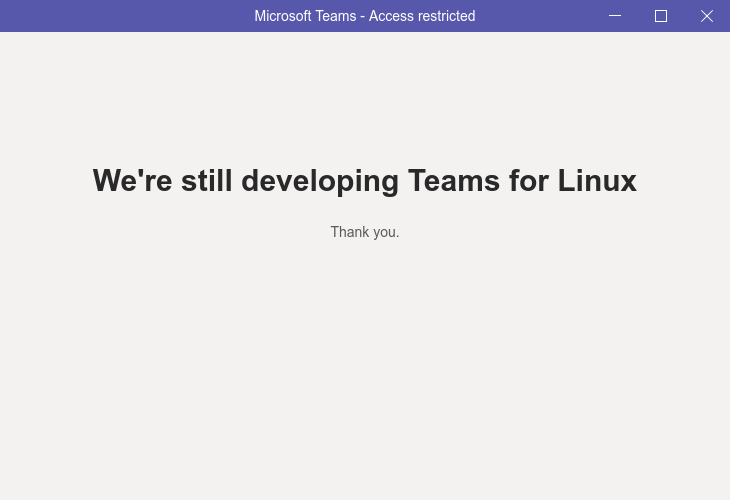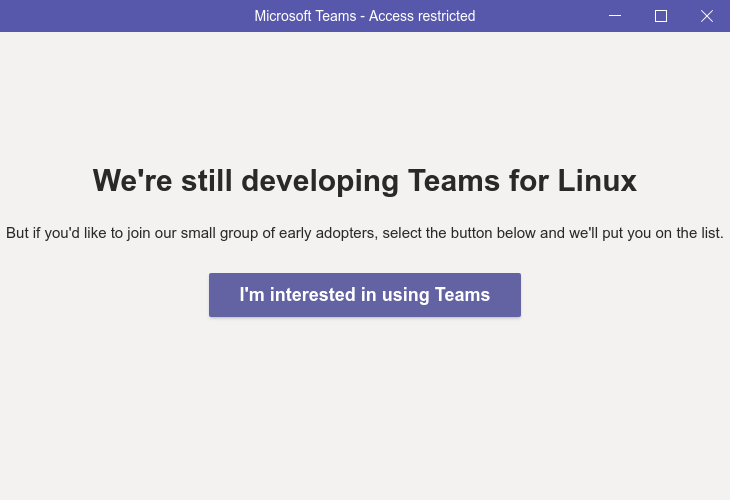This does not work from the Terminal any longer to do the install....
greg@greg-pc:~/Downloads$ ls teams* -al
-rw-rw-r-- 1 greg greg 68143908 Apr 6 07:50 teams_1.3.00.5153_amd64(1).deb
-rw-rw-r-- 1 greg greg 68143908 Apr 16 07:51 teams_1.3.00.5153_amd64(2).deb
-rw-rw-r-- 1 greg greg 68143908 Apr 6 06:41 teams_1.3.00.5153_amd64.deb
greg@greg-pc:~/Downloads$ sudo app install teams_1.3.00.5153_amd64(2).deb
bash: syntax error near unexpected token `('
greg@greg-pc:~/Downloads$ sudo app install "teams_1.3.00.5153_amd64(2).deb"
[sudo] password for greg:
sudo: app: command not found
greg@greg-pc:~/Downloads$ sudo apt install "teams_1.3.00.5153_amd64(2).deb"
Reading package lists... Done
Building dependency tree
Reading state information... Done
E: Unable to locate package teams_1.3.00.5153_amd64(2).deb
E: Couldn't find any package by glob 'teams_1.3.00.5153_amd64(2).deb'
E: Couldn't find any package by regex 'teams_1.3.00.5153_amd64(2).deb'
greg@greg-pc:~/Downloads$ sudo apt install "teams_1.3.00.5153_amd64.deb"
Reading package lists... Done
Building dependency tree
Reading state information... Done
E: Unable to locate package teams_1.3.00.5153_amd64.deb
E: Couldn't find any package by glob 'teams_1.3.00.5153_amd64.deb'
E: Couldn't find any package by regex 'teams_1.3.00.5153_amd64.deb'
greg@greg-pc:~/Downloads$
Any idea when a new version will be released which will support the terminal install based on the instructions Microsoft shows for doing this install so it works this way on the install instead of using a package manager? The previous 1.2X version seemed to work perfectly fine....