Hi @PRADEEPCHEEKATLA-MSFT ,
this morning everything are working fine as before. I guess that some fix have been deployed in Azure because i didn't change anything in my side.
Regards
This browser is no longer supported.
Upgrade to Microsoft Edge to take advantage of the latest features, security updates, and technical support.
I have something strange from my point of view since 2 days with my tabular model deploy in Azure.
If i process a table with the User Interface, there are no problem and everything work fine, but if i try the same with a TMSL script, i have the same error message as below.
**
La requête DDL JSON a échoué avec l'erreur suivante : Input string was not in a correct format..
Technical Details:
RootActivityId: b2b4a478-553e-48d8-bdc8-177f66ed7ab2
Date (UTC): 2/5/2021 12:08:03 PM
0: PFError::SetLastError() line 2380 + 0x0 (sql\picasso\engine\src\pf\eh\pferror.cpp)
1: PFSetLastError() line 3067 + 0x0 (sql\picasso\engine\src\pf\eh\pferror.cpp)
2: ConvertExceptionsToPFResult<<lambda_b213bf727d7d4675491088f28b96fa88> >() line 377 + 0x34 (sql\picasso\engine\src\pf\kernel\shared\pfshmacros.inl)
3: PFSetLastErrorExTag() line 3662 + 0x21 (sql\picasso\engine\src\pf\eh\pferror.cpp)
4: 0x00007FFA1F853CAE (symbolic name unavailable)**
When I look in detail, it seems related to the fact that i have some measures in my model which contains a dot in their name.
If a remove the dot in the name, the process with TMSL script work fine.
I can change my measures names, but i don't understand why i didn't have this problem before and why i'm able to process with the UI and not with a TMSL script.
I put in attached a gif which show what i'm doing to got the error
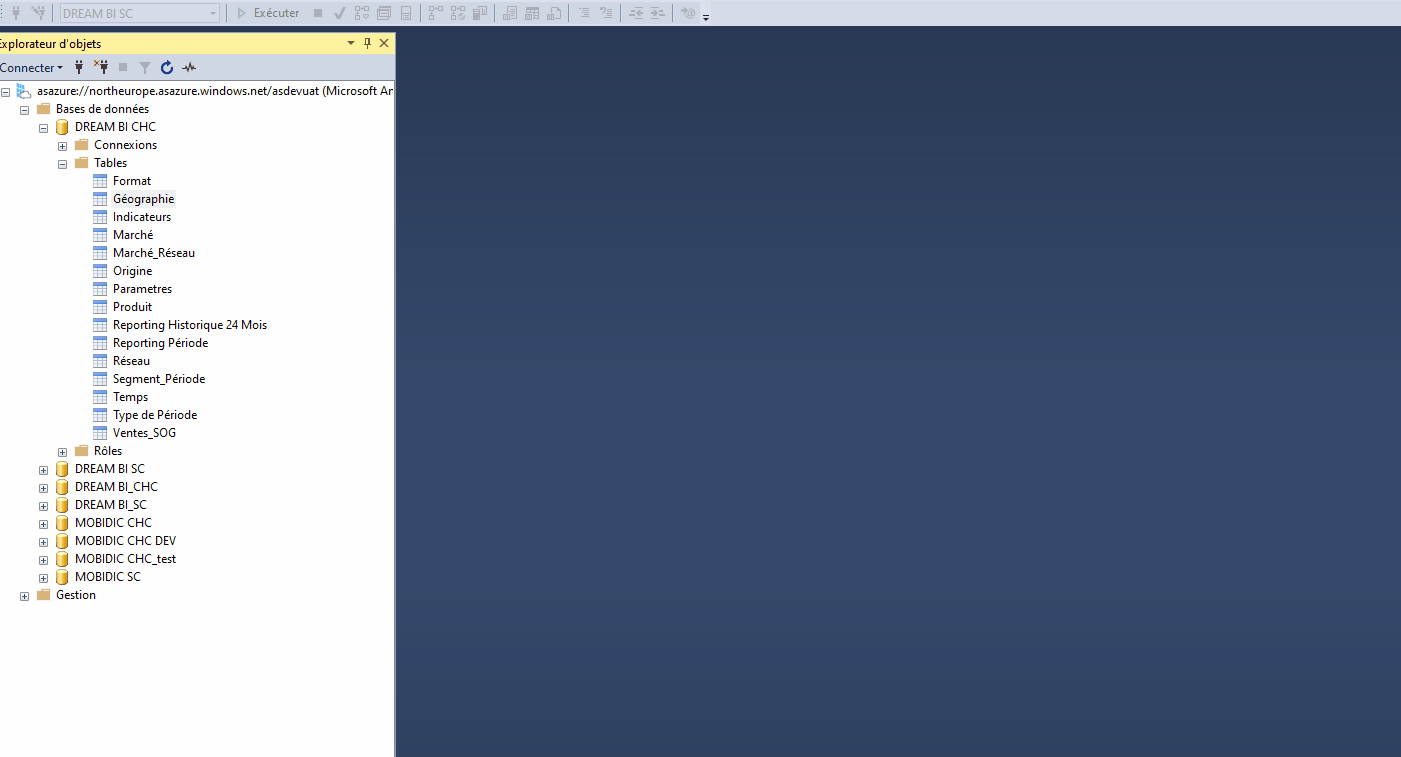
Hi @PRADEEPCHEEKATLA-MSFT ,
this morning everything are working fine as before. I guess that some fix have been deployed in Azure because i didn't change anything in my side.
Regards