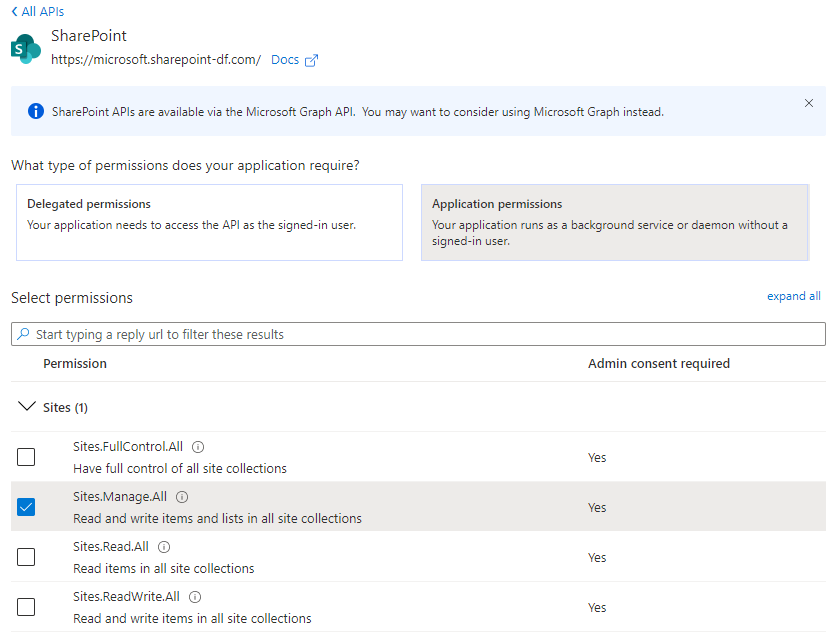Hi @Vish Pothaganti ,
Per my test, Sites.Read.All is enough to download files. Could you tell me which method did you use to download files?
Are you using CSOM to download files? If so manipulate files via CSOM( File.OpenBinaryDirect) does not work with app-only.
I would suggest you use rest api and WebClient to download files. Below is my demo for you:
OfficeDevPnP.Core.AuthenticationManager authManager = new OfficeDevPnP.Core.AuthenticationManager();
ClientContext ctx = authManager.GetAzureADAppOnlyAuthenticatedContext(siteUrl, clientId, tenant, @"C:\michael.pfx", "password");
var accessToken = ClientContextExtensions.GetAccessToken(ctx);
var downloadUrl = siteUrl + "/_api/web/getfilebyserverrelativeurl('/sites/test/doc1/Document.docx')/$value";
WebClient client = new WebClient();
client.Headers.Add("Authorization", "Bearer " + accessToken);
client.DownloadFile(downloadUrl, "C:\\Document.docx");
If an Answer is helpful, please click "Accept Answer" and upvote it.
Note: Please follow the steps in our documentation to enable e-mail notifications if you want to receive the related email notification for this thread.