This is a known limit with IPV6 in Azure. If you would like us to change this in the future, please leave your feedback Here at ACI's Feedback.azure.com page.
Deploy ACI in VNet with IPv6
I'm trying to deploy an Azure Container Instance to a VNet via Azure CLI. It works just fine as long as the VNet is only IPv4. However, when I use a VNet with an additional IPv6 address space, the same CLI command will result in an unspecific error:
az : ClientRequestError: Error occurred in request., RetryError: HTTPSConnectionPool(host='management.azure.com', port=443): Max retries exceeded with url: /subscriptions/a0b9e58d-5f02-4927-9d37-6c9478f0d732/resourceGroups/rg-rs1202-dev-ipv6/providers/Microsoft.ContainerInstance/containerGroups/ci-fileserver2--rs1202-dev-ipv6?api-version=2018-10-01 (Caused by ResponseError('too many 500 error responses',))
Neither the MS documentation nor a google search brought up a solution or mentions a general restriction to IPv4. When I try to create the ACI via Portal UI, the validation of the generated template fails:
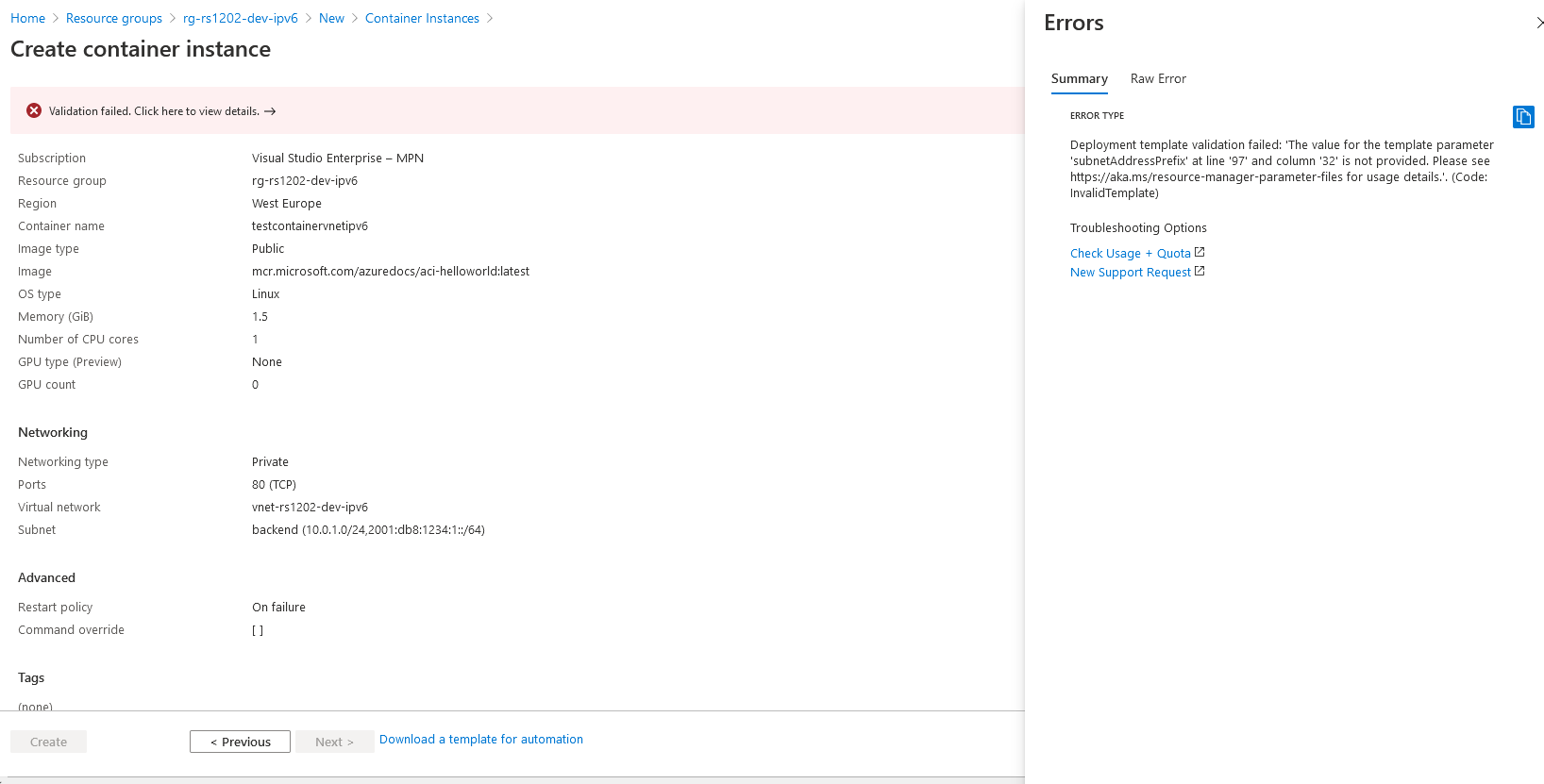
Azure CLI script for VNet creation:
$VNET_ADDRESS_PREFIX = "10.0.0.0/22"
$SUBNET_FRONTEND_ADDRESS_PREFIX = "10.0.0.0/24"
$SUBNET_BACKEND_ADDRESS_PREFIX = "10.0.1.0/24"
$VNET_ADDRESS_PREFIX_IPv6 = "2001:db8:1234::/48"
$SUBNET_FRONTEND_ADDRESS_PREFIX_IPv6 = "2001:db8:1234::/64"
$SUBNET_BACKEND_ADDRESS_PREFIX_IPv6 = "2001:db8:1234:1::/64"
Write-Host "Creating network vnet: $VNET_NAME"
az network vnet create -g $RESOURCE_GROUP_NAME -n $VNET_NAME -l $INSTALLATION_LOCATION --address-prefix $VNET_ADDRESS_PREFIX $VNET_ADDRESS_PREFIX_IPv6 --output none
Write-Host "Creating network vnet subnet"
$SUBNET_FRONTEND_ID = az network vnet subnet create -g $RESOURCE_GROUP_NAME --vnet-name $VNET_NAME -n $FRONTEND --address-prefixes $SUBNET_FRONTEND_ADDRESS_PREFIX $SUBNET_FRONTEND_ADDRESS_PREFIX_IPv6 `
--network-security-group $NSG_FRONTEND_NAME `
--service-endpoints Microsoft.Sql Microsoft.Keyvault --query id
$SUBNET_BACKEND_ID = az network vnet subnet create -g $RESOURCE_GROUP_NAME --vnet-name $VNET_NAME -n $BACKEND --address-prefixes $SUBNET_BACKEND_ADDRESS_PREFIX $SUBNET_BACKEND_ADDRESS_PREFIX_IPv6 `
--network-security-group $NSG_BACKEND_NAME `
--delegations Microsoft.ContainerInstance/containerGroups `
--service-endpoints Microsoft.Storage Microsoft.Keyvault Microsoft.ContainerRegistry --query id
Azure CLI script for Container Instance:
$FILESERVER_IP = az container create --resource-group $RESOURCE_GROUP_NAME `
--assign-identity `
--cpu 1 `
--environment-variables FS__AppConfigurationServiceUrl=$APPCONFIG_URL FS__TenantLabel=$DEFAULT_PROFILE_TENANT_NAME `
--secure-environment-variables AZURE_TENANT_ID=$FILESERVER_SP_TENANT_ID `
--image $CENTRAL_CONTAINER_REGISTRY_IMAGE_URL `
--ip-address Private `
--memory 1.5 `
--name $FILESERVER_NAME `
--location $INSTALLATION_LOCATION `
--os-type Linux `
--ports $FILESERVER_PORT `
--protocol TCP `
--registry-login-server $CENTRAL_CONTAINER_REGISTRY_LOGIN_SERVER `
--registry-password $CENTRAL_CONTAINER_REGISTRY_PASSWORD `
--registry-username $CENTRAL_CONTAINER_REGISTRY_USERNAME `
--vnet $VNET_NAME `
--vnet-address-prefix $VNET_ADDRESS_PREFIX_IPv6 `
--subnet $BACKEND `
--subnet-address-prefix $SUBNET_BACKEND_ADDRESS_PREFIX_IPv6 `
--query ipAddress.ip
I tried to leave out the 2 "address-prefix" lines, which resulted in the same error. I didn't find the correct syntax to give both IPv4 and IPv6 prefixes to the parameter (which might not be possible, since the parameter is named "...-prefix" instead of "...-prefixES").
Any help or advice would be greatly appreciated.
-
 TravisCragg-MSFT 5,681 Reputation points Microsoft Employee
TravisCragg-MSFT 5,681 Reputation points Microsoft Employee2021-02-13T02:10:53.497+00:00
1 additional answer
Sort by: Most helpful
-
Rene Schulz 21 Reputation points
2021-02-15T11:01:44.373+00:00 Thanks for the fast response. That explains the issue. I searched the documentation for VNet and ACI, but didn't look for an IPv6 specific page.