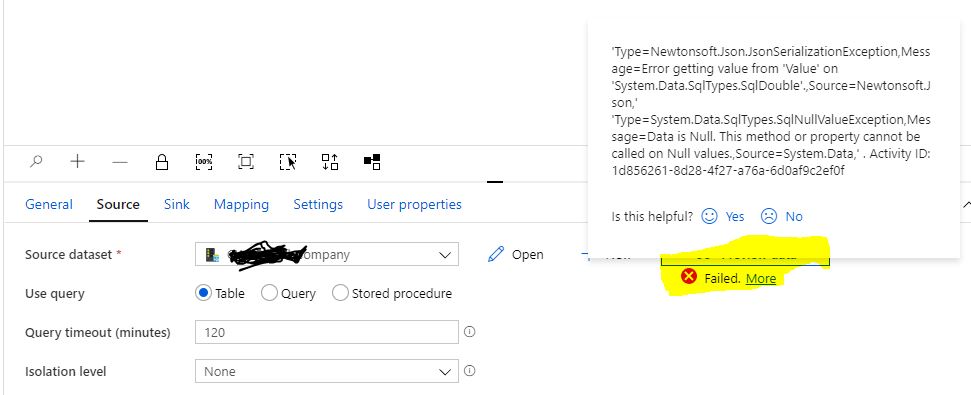@KranthiPakala-MSFT and @majaffer
Thank you for your response, please find the Answer for a above concern
What is source dataset ? - This is a SQL server Data set
What is the IR used? - Self Hosted IR
most of tables moved using copy data activity, few tables faced this issue, According to i checked after ran pipeline then its error getting as a
“{
"errorCode": "2200",
"message": "Failure happened on 'Sink' side. ErrorCode=DataTypeNotSupported,'Type=Microsoft.DataTransfer.Common.Shared.HybridDeliveryException,Message=The data type Microsoft.SqlServer.Types.SqlGeography is not supported.,Source=Microsoft.DataTransfer.Common,''Type=System.Collections.Generic.KeyNotFoundException,Message=The given key was not present in the dictionary.,Source=mscorlib,'",
"failureType": "UserError",
"target": "Bulk_Direct",
"details": []
}”
10228-geography-datatype.jpg
Then i found a issue as a that issue affected all tables have a this Geo datatype. Is that Reason for a Data Preview issue as well ?
Then i used query for a data source table then its worked but data type value total different
select GC_PK,
convert(varchar, GC_GeoLocation.STAsText()) as GC_GeoLocation_AfterConvert
from Glbcompany;
Before convert original data Geography type data
10377-original-geocolumn-data.jpg
After Convert to Varchar Data values got change, How can i copy same column data values to data Lake? Your Immediate response much appreciate.