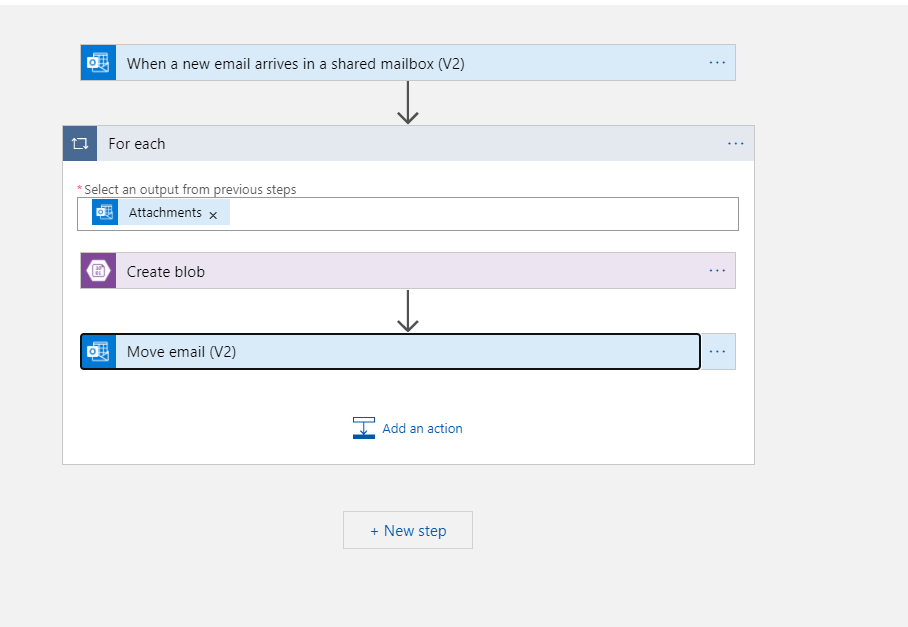Hi @Anonymous
Welcome to Microsoft Q&A! Thanks for posting the question.
As per the screenshot of the workflow, I can see that you have trigger for "When a new email arrives in a shared mailbox" then you are checking all attachments and creating the blob with the current attachment. But I don't see any condition that checks the attachment name inside the for each loop as you have mentioned that you are checking the condition.
You need to write the condition inside the "for each" action to check if the current attachment matches with your name of the attachment that you want to save. If true then only execute the "Create Blob" action.
For the second issue, on your "When a new email arrives in a shared mailbox" make sure you are specifying the Folder name field for which you want logic app to get triggered. If you are removing this field then for every email in any of the folders the logic app will gets triggered.
The screenshot is for another action but the shared mailbox also has the Parameter "Folder" that you can define.
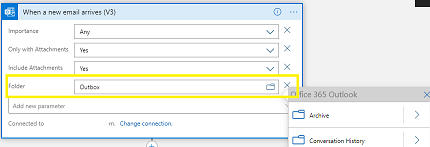
Hope the above helps you. Feel free to get back to me if you need any assitance.