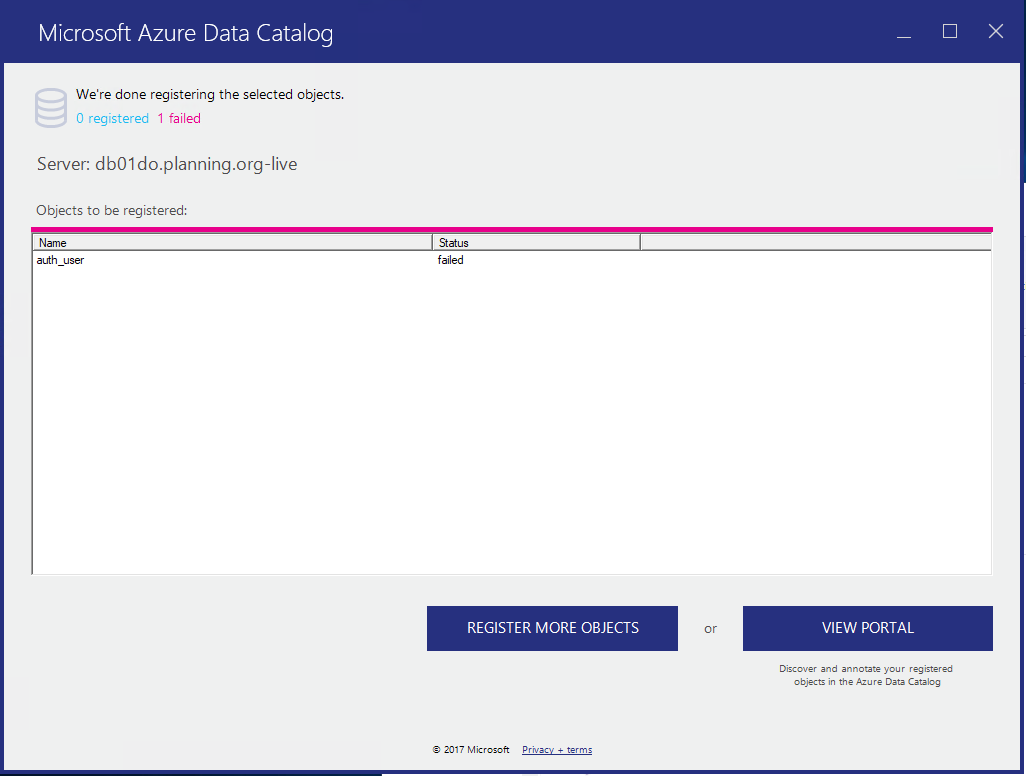The screenshot is the same no matter what I set as the command timeout(I have not been setting it, typically). The screenshot is the same no matter what table or view i try to bring in. The failure occurs in less the 3 seconds for one table.
There is no error handling. It doesnt show me what has happened at all. I found Timeout in the log by doing a text search. It looks like a method inside the tool is timing out, but maybe thats just ambiguous.
The error is consistent. I found a similar timeout this morning running the same request:
{"PreciseTimeStamp":"2021-05-18T14:23:56.5342424Z","EventName":"FailedExtraction","EventId":1,"ActivityId":"332a5ef6-7f1d-4b9e-9e76-2f0cd520c217","RelatedActivityId":"00000000-0000-0000-0000-000000000000","Payload":["Microsoft.PostgreSql","1.0","Microsoft.Data.Mashup.InternalMashupException","We're sorry, an error f13a83c8f3b5","Settings":4,"ConstructionException":null},"Keywords":263882790666240,"Opcode":0,"Task":65533,"Tags":0,"Message":"FailedExtraction","Channel":0,"Version":3,"Level":2,"SessionId":"11922815-7718-4332-bb5f-a9ebca941e1e"}