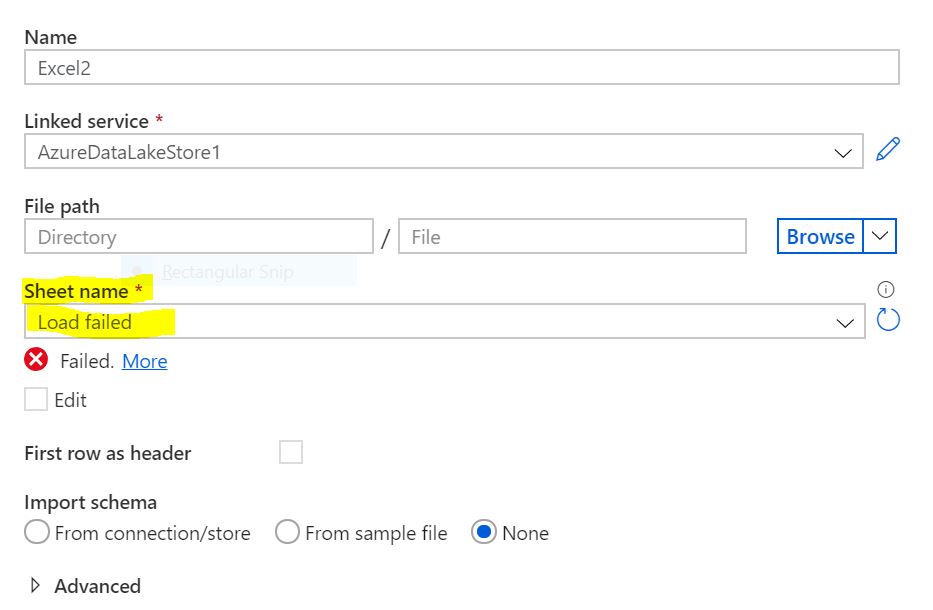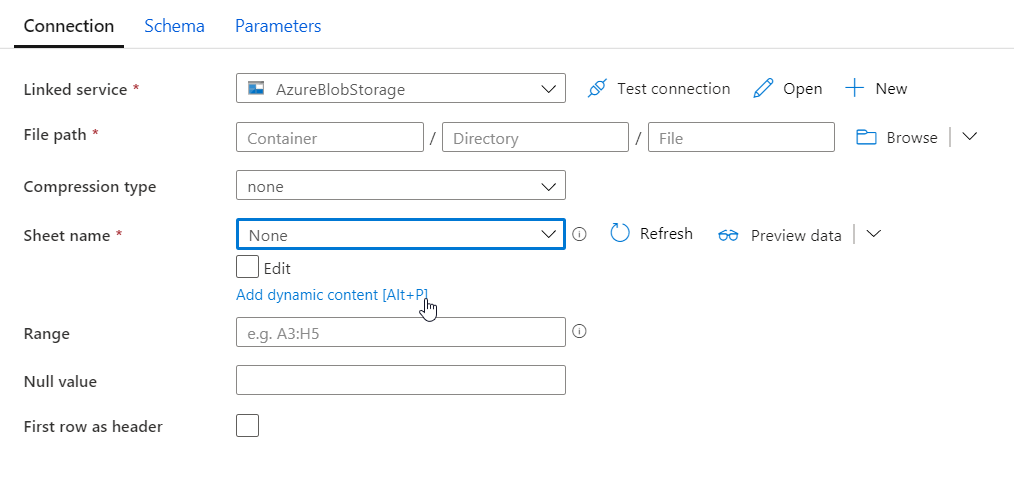Hi @Cooldbguy ,
You can now read excel files as a source, which means you can specify the sheet name while copying too. However, Excel format is supported for the following connectors: Amazon S3, Azure Blob, Azure Data Lake Storage Gen1, Azure Data Lake Storage Gen2, Azure File Storage, File System, FTP, Google Cloud Storage, HDFS, HTTP, and SFTP. Read more here : https://learn.microsoft.com/en-us/azure/data-factory/format-excel
Hence, you can convert the copied excel to parquet format by having another copy activity to copy data from the xls files in your ADLS Gen1, to a parquet dataset which can still be on the same ADLS Gen1.
Hope this helps.